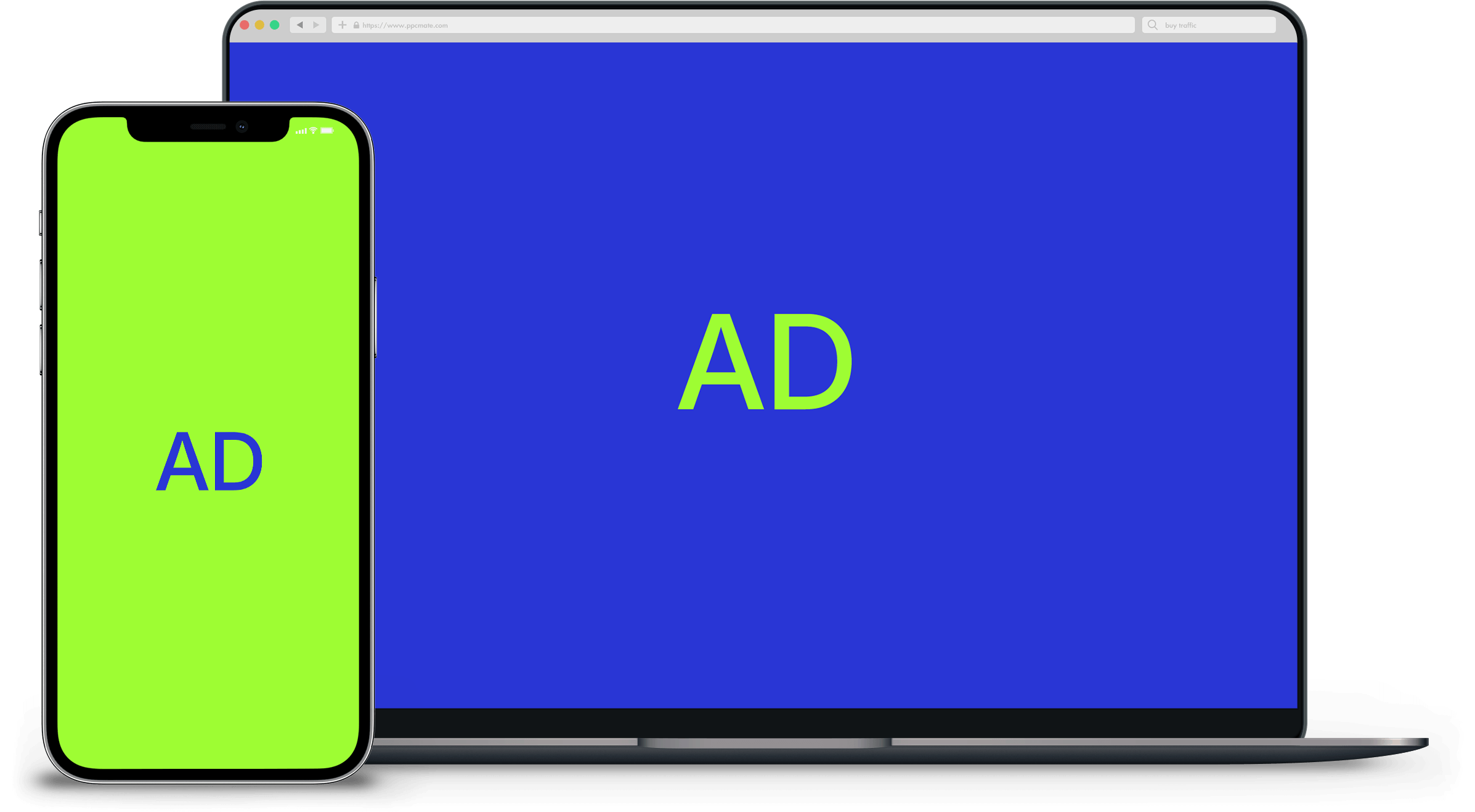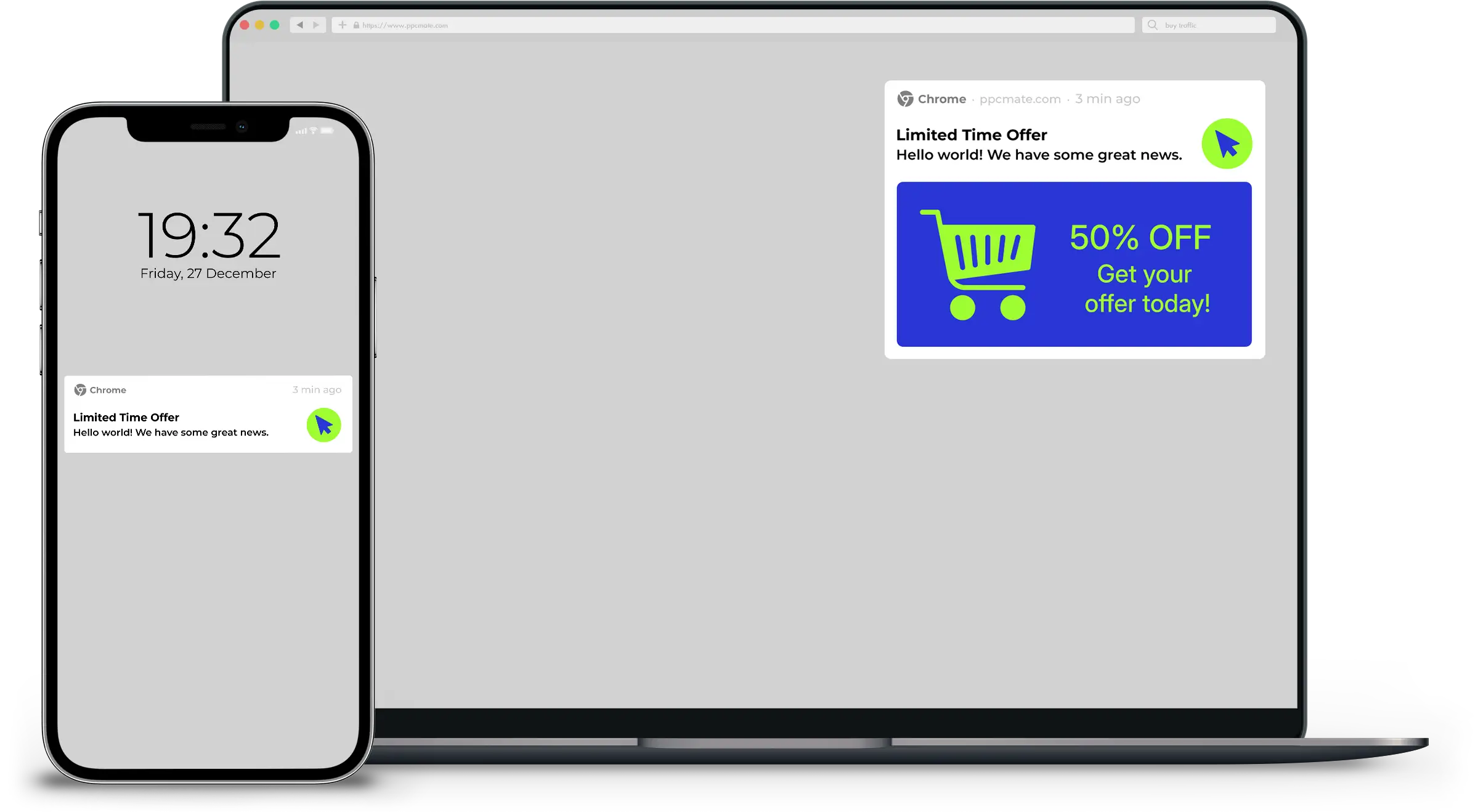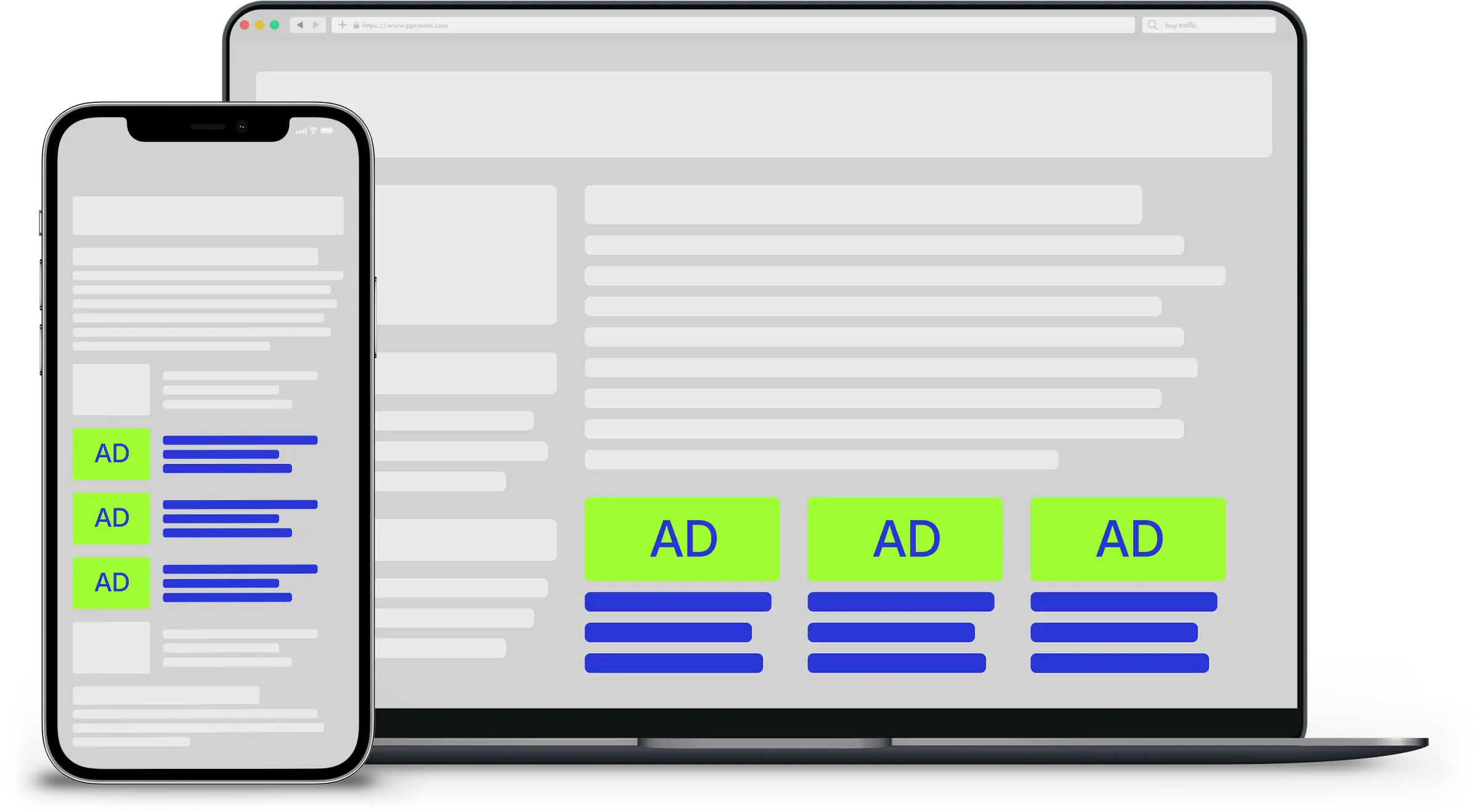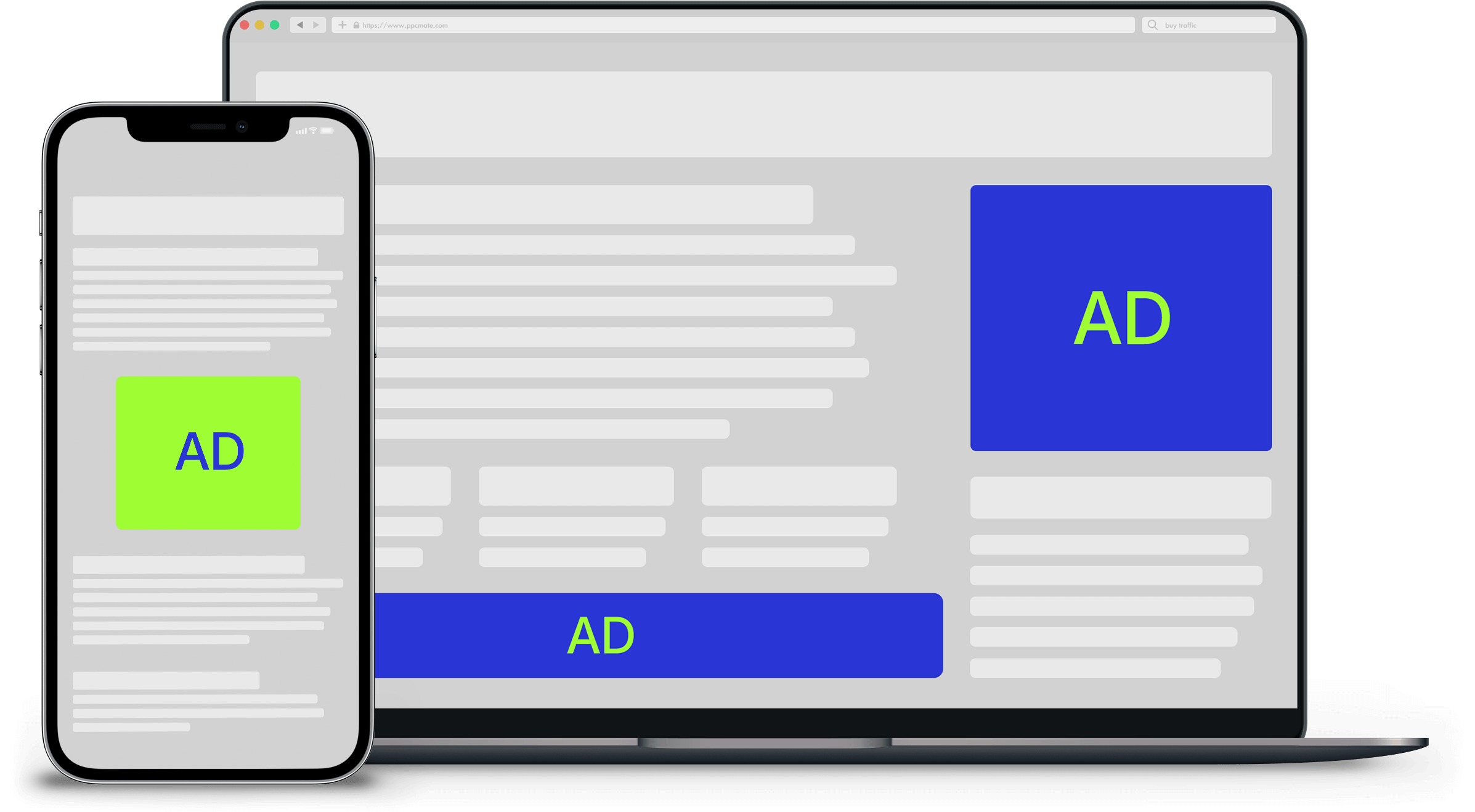We cannot expect hatchbacks to handle commercial workloads, nor can we drive a 16-wheeler around for groceries! Neither computer can possibly replace the other because they each have their own advantages, disadvantages, and specific use case scenarios. Since we are specifically discussing computer programmers and software engineers here, there is indeed a clear winner.
Bigger, Better Displays: Larger Screens Can be Less Stressful on the Eyes
It is a fact that squinting leads to eye strain. Since squinting is a common issue on laptops due to their smaller screens, desktop monitors are, by default, better suited to long programming sessions. A large desktop monitor screen that’s too bright will also lead to eye strain, so a reader mode should be preprogrammed into the monitor. Even if it isn’t, adjust the screen settings until you find it to be satisfactory.
Now, there are laptops with bright and vivid, 17-inch displays but they will either be very expensive, or the manufacturer will need to cut cost on internal power. This significantly brings down such a laptop’s price-to-performance ratio, aka cost-efficiency. Since all-in-one desktops for programming have cheaper, brighter, and bigger displays in comparison, spending more money on a bigger laptop just makes no sense. Laptops can be hooked up to an external monitor too, which means that you will need to use the laptop as a desktop, compromising on mobility.
Better Keyboards: Desktops are Much Better Suited for Long Typing Sessions
Whether you are using a brand new, in-demand, and relatively easy language like Python, or an archaic, difficult, but core-grade language like C++, you will need to type a lot while coding. That’s just as true for laptops as it is for desktops, but desktops do have a huge advantage here. Desktops can be easily fitted with a mechanical keyboard, which significantly:
- Reduces typing errors.
- Reduces finger fatigue.
- Increases typing speed.
- Improves the overall typing experience.
- Alleviates symptoms of carpal tunnel syndrome (CTS).
- Decreases chances of developing CTS.
Cherry MX Brown (tactile) and Red (linear) switches come recommended based on experience, but here’s a more extensive guide to help you. In case the keyboard you are looking at has switches from a different manufacturer, make sure that those switches are rated between 45cN – 60cN actuation force. If actuation requires more force than 60cN, it may end up increasing stress on your fingers and wrists.
Technically, Laptops can be fitted with mechanical keyboards as well, but that would require using the device as a desktop. Doing so would remove the mobility for which laptops are used in the first place.
Mobility and Flexibility: Laptops are Better Suited for Coding on the Go
Laptops are perfect for software programmers who travel a lot or require the flexibility to code from almost anywhere at any time. Mobility is the very reason why people buy laptops in the first place after all. If you feel that flexibility and mobility are more important to you as a programmer, then you should consider buying a laptop instead.
In all honesty, software engineers usually have at least one desktop for their regular programming and one laptop for coding on the move. Given a choice between the two, the desktop appears to be a better suited device for long sessions of programming.