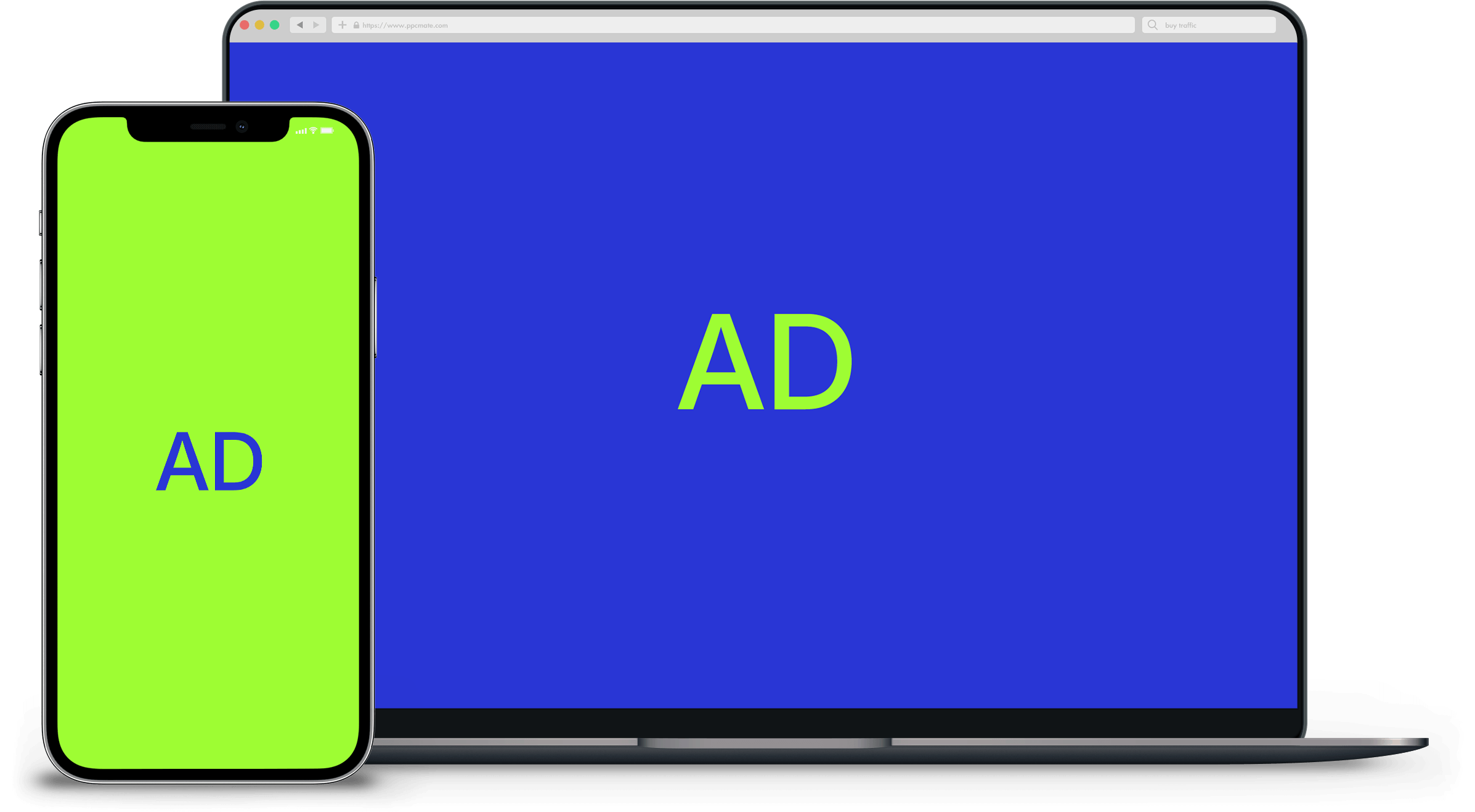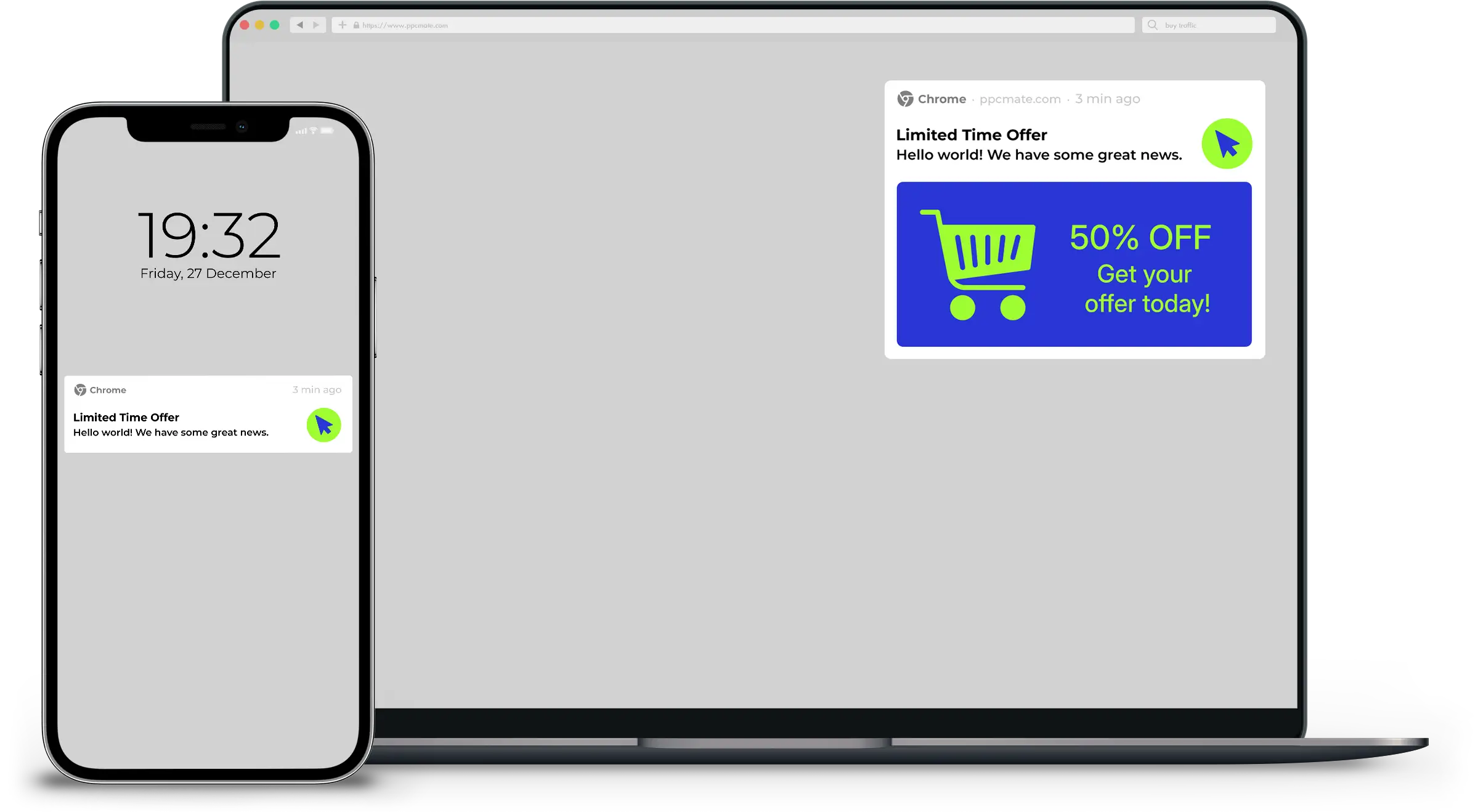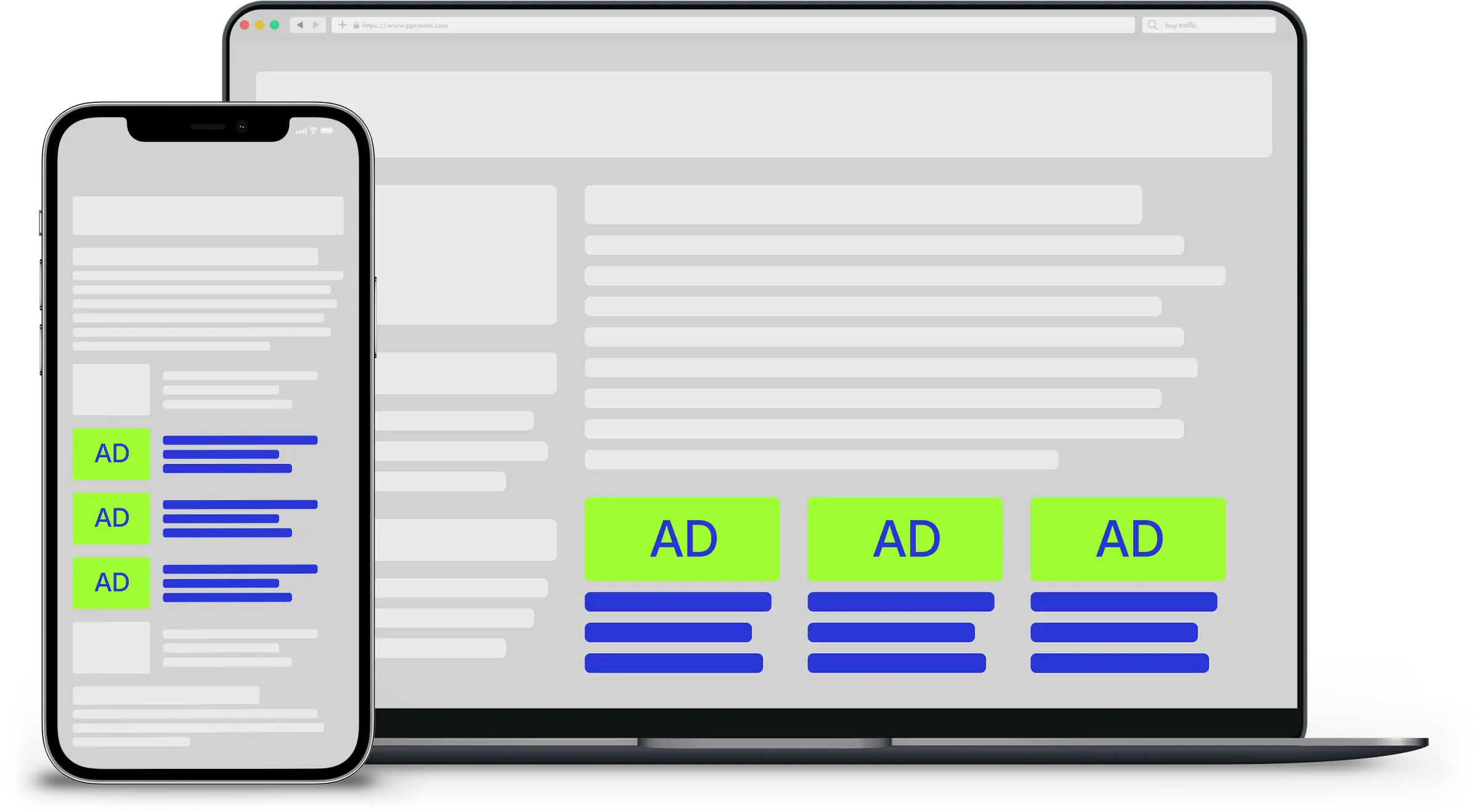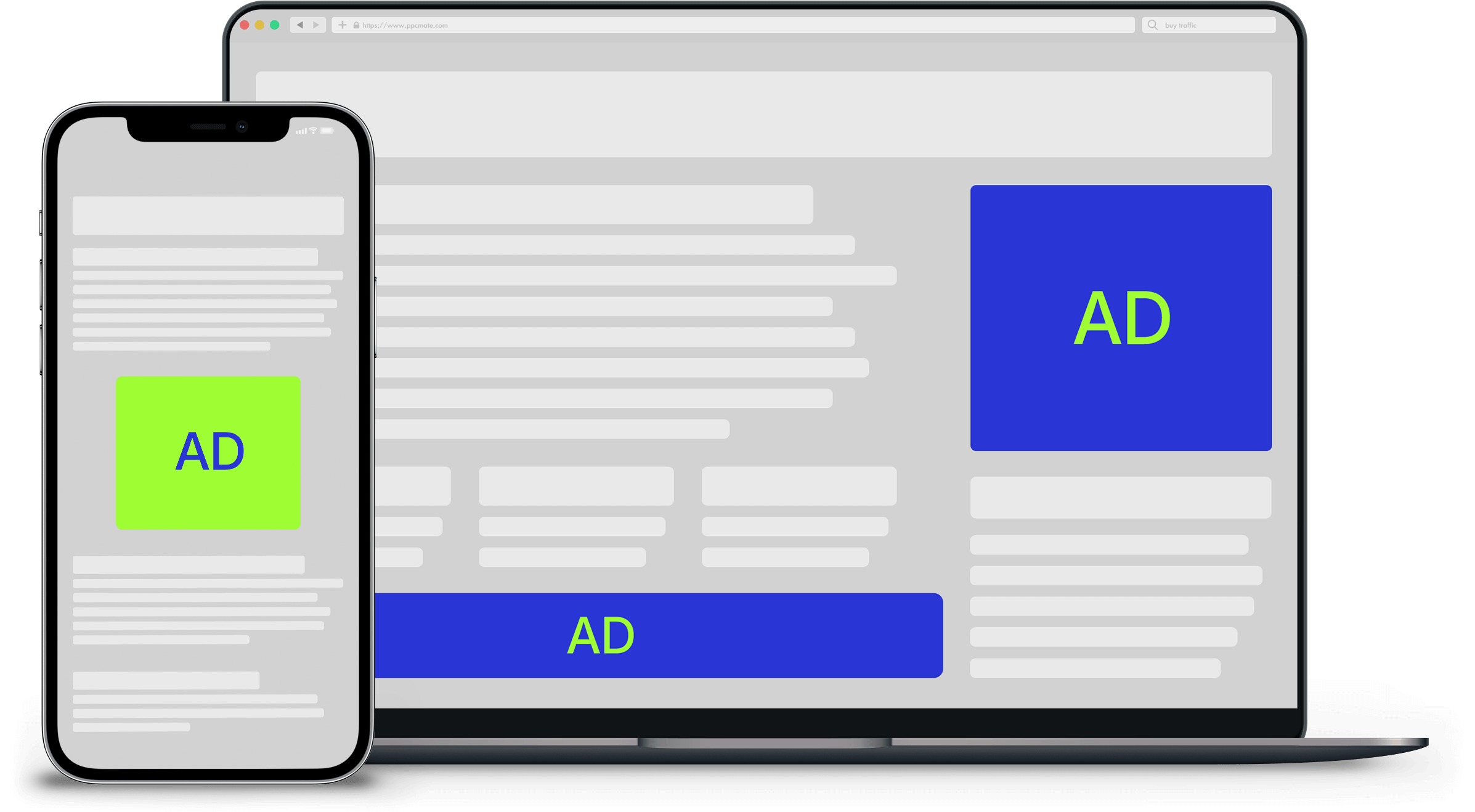The end-of-year holiday season is stressful. And whether you celebrate Christmas or Hanukkah, Kwanzaa or Winter Solstice, Las Posadas or Festivus, as a digital marketing professional, your day-to-day job doesn’t do much to reduce that stress.
Between the Q4 rush, the abbreviated weeks due to bank holidays, and having to juggle a litany of “real world” holiday prep, the holidays for people like you and me often leave us feeling like we have more work than there are hours in the day.
I get it. It’s a lot. Despite being in the middle of a pandemic, we must make good on the promises we’ve made to our teams and our customers. We’ve got quotas to hit and metrics to make. As a result of that fact, every year around this time, Victorious receives a lot of requests for guidance on how best to prepare organic search channels to capitalize on the holiday season, specifically Black Friday and Cyber Monday.
The problem is that these requests tend to come three to six months too late. But as the old saying goes, “The best time to start is yesterday. The next best time is now.” So, if you’ve found yourself reading this article and feeling a little behind the eight ball, read on.
Understand link acquisition needs
If you work in an organization that is metrics-driven and requires data to inform projects, one of the more straightforward methods to discerning when to launch your SEO holiday prep is ascertaining the number of Referring Domains (RDs) that are needed to have competitive parity from an off-site perspective with the sites you want to emulate. Once you have that number, you can work backward to land on a start date.
Here’s an example. For the query “black Friday clothing deals”, the average number of RDs for the top five results this year is 51.
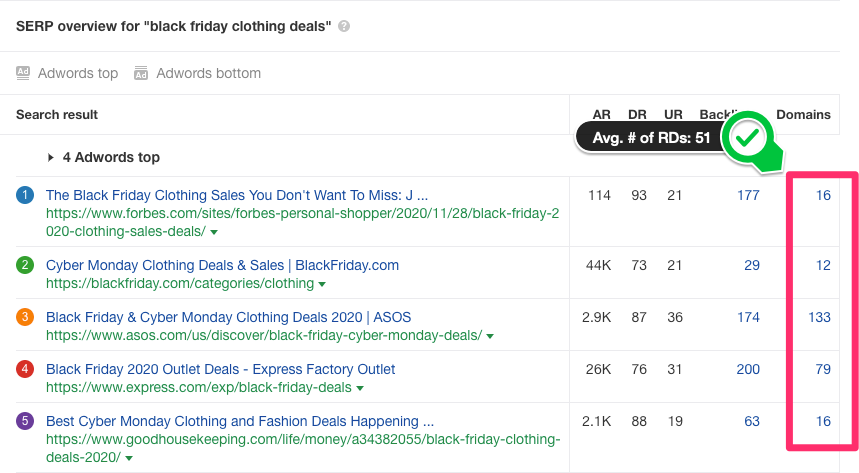
Now, let’s say that your link acquisition efforts — when firing on all cylinders — are able to net you 10 links a month to a specified URL. And for the sake of the example, let’s assume that the URL is brand new with zero RDs.
From here, it’s a simple math problem. You take the average number of RDs for top-five results, subtract the current number of RDs of your target URL, and divide that by your monthly link acquisition rate. The product of this is the number of months you need to achieve competitive parity.
So, for our example, we’re looking at needing to start 5.1 months before the holiday we’re planning around — in this case Black Friday — to make sure we’ve appeased the off-site needs of these specific SERPs needs.
Note: Not all links are created equal. You may need more or less than the average based on the quality of the links you’re acquiring. Yet, starting with the absolute count arrived at above and adjusting your efforts as the months’ progress is recommended.
Understand content needs
With your launch date locked in, understanding your content needs is a good next step. To do that, we’ll be utilizing SurferSEO. SurferSEO allows us to find out the word count we need to strive towards, the mix of important and semantically-related keywords to include, and more.
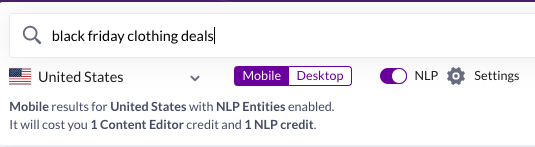
After navigating to SurferSEO’s Content Editor, you plug in the query that you want to gather intel on, change the settings to your liking, and hit “Create a query”.
At Victorious, we usually default to utilizing the “Mobile” setting in the toggle shown above because it’s a better representation of what Google is looking for given the presence of mobile-first indexation. Additionally, we include NLP entities to give us as much info about the semantic makeup of the top five results as possible.
After running the query, you should see something like this:
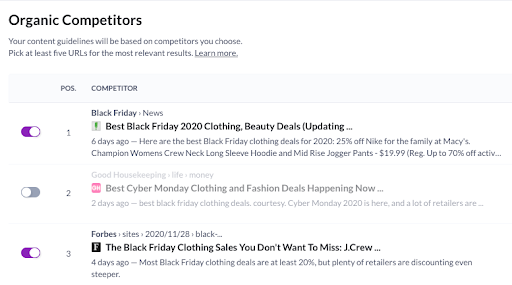
Competitive selection is very important. You need to make sure that you’re selecting non-anomalous results. For example, in our results for “black Friday clothing deals”, Walmart is in the top five with a total word count of five. Although this number isn’t accurate, a quick review of the URL in question shows that it is very thin on content and most likely ranking due to the strength of the Walmart domain as a whole. Because of this, we won’t include the result in our list of competitors to review.
After you’ve chosen your top five competitors, SurferSEO will begin returning content guidelines to follow in the form of total word count, a number of paragraphs, and more. While you can spend some time going through and modifying the options available to you, we recommend making it easy on yourself and moving forward with their recommendations by clicking “Let’s go”.
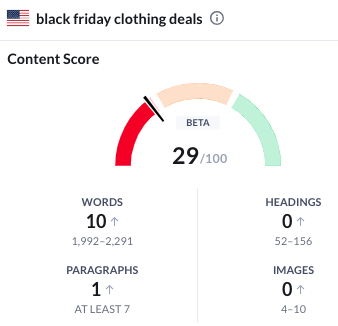
By this point, you should now have a word count range to target with your content, as well as insight into the individual words and NLP entities that you should include ensuring competitive parity from the content perspective.
From there, it’s as simple as unleashing your writers on the prompt and guidelines provided.
Create evergreen deals pages
When I asked the Strategy team here at Victorious for their hot takes for holiday SEO tips, I got a great scalable suggestion from one of our strategists, Vlad Davniuk, and Lead SEO, Pablo Villalpando: create a singular deals page for each holiday deal permutation you identify in your keyword research process.
For example, instead of creating a new page every year targeting things like “New Years 2020 deals”, “New Years 2021 deals”, etc., you should create a single “New Years (year) deals” page that you update every year based on a review of what Google is rewarding that year content-wise around that query.
By maintaining one page that you update on a yearly basis, you open up the ability to accrue links year-over-year rather than needing to “reset” with each new year, ultimately saving you a lot of time and resources.
In treating these pages as a part of your core strategy — taking care to not neglect them, but also not hyper-focus on them — you can avoid a lot of the stress you’d experience if you had to do this process every holiday season from the ground up. Approaching these pages as “evergreen” pages provides a template for you to work from and templates are always time savers.
Still need convincing? Here’s the tactic being utilized in the wild by ASOS. Navigating to their “black Friday clothing deals” URL, we’re met with the below:

However, a quick review of the screenshot captured just months ago by the Internet Archive’s Wayback Machine shows this:
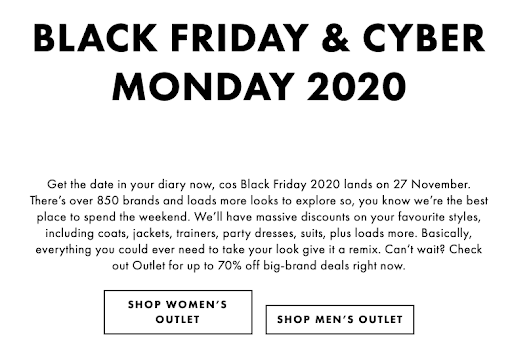
If a $3.4B company such as ASOS is utilizing this tactic, it doesn’t hurt to give it a shot!
Google My Business promo posts
Another tip from Victorious Strategist Vlad Davniuk involves the use of Google My Business posts. If you’re a business with a local presence, your Google My Business can be an immediate source of capturing holiday attention through the use of posts promoting your holiday deals. See the example here (though unrelated to holiday deals specifically):
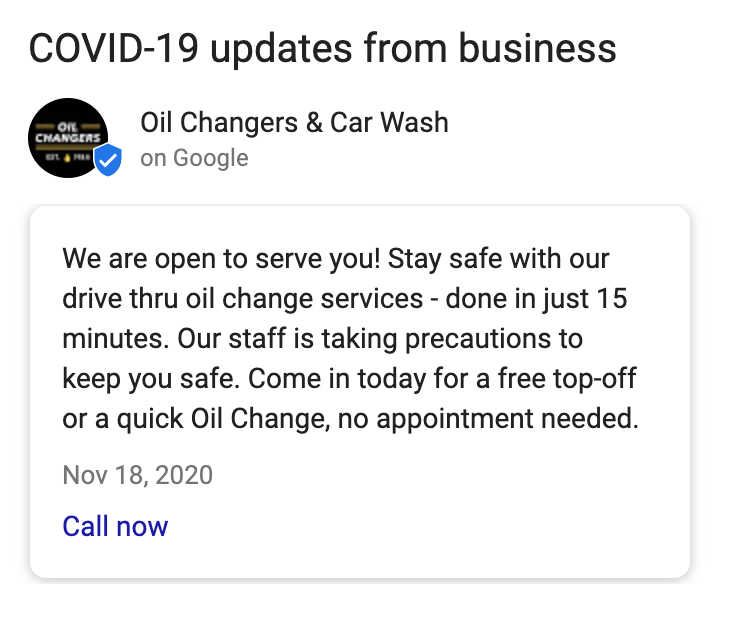
The only caveat with this one is that your potential customer will need to be fairly far along in their purchase journey since the posts won’t surface unless your business is specifically searched for.
That said, here are the steps to publishing a post on Google My Business according to Google:
- On your computer, sign in to Google My Business.
- If you have multiple locations, open the location you want to update.
- From the menu, click
- At the top of the page, choose the type of post you want to create: Update, Event, Offer, or Product.
- Click the elements you want to add to your post: photos, videos, text, events, offers, or a button. Enter relevant information for each post addition you choose.
- Choose to publish or preview your post.
- To publish your post: In the top right, click
- To get a preview of your changes: Click If you want to change your post, in the top left, click Back. Edit your draft until it’s ready to publish.
Look at previous year’s Google Search Console clicks and impressions
Another tip from another one of our Lead SEOs, Kenny Spotz, is to dive into your site’s Google Search Console data to glean insights into any previous Cyber Monday, Black Friday, and general holiday queries that your site surfaced for last year.
If you don’t yet know your way around Google Search Console, here are the steps to getting to the type of data shown above:
- Navigate to your site’s property within Google Search Console
- Click “Search Results” in the left-hand navigation
- Click “Date” and set the range to 16 months
- Click “Query” and filter the data by “Queries containing”, “black Friday” (or any other variants you’ve identified, for example, cyber Monday, Christmas, and the others)
Once you’ve identified the queries that your site has shown up for in the past, reconcile those against the URLs on your site that are surfacing for those queries, and assess whether or not they adequately address the query’s intent.
What you’re looking for are queries you’ve ranked for in the past that is being served up via URLs that are fundamentally mismatched with those queries’ intents, for example, a general curling iron product page that Google has a history of surfacing for Black Friday-related queries.
Once you’ve got the list of intent mismatch, you’re able to group the queries thematically and build out content based on those themes. And because Google has already shown to favor your site for those queries, you can make the assumption that you have some authority built up already for them. As a result, building out pages dedicated specifically to those holiday-related themes can be quick wins.
In conclusion
If the holidays took you by surprise this year, the above should get you set up to be better prepared next time. At the end of the day, prepping for the holidays organically is not unlike the approach you take now around “tangible” product launches.
And it’s here that most people make the mistake. The pages you build out to capture holiday attention and sales should not be treated temporally. The more you look at them as a core aspect of your organic strategy, the easier it will be to plan, execute, and maintain a system around this in the future.
___
by Houston Barnett-Gearhart
source: Search Engine Watch