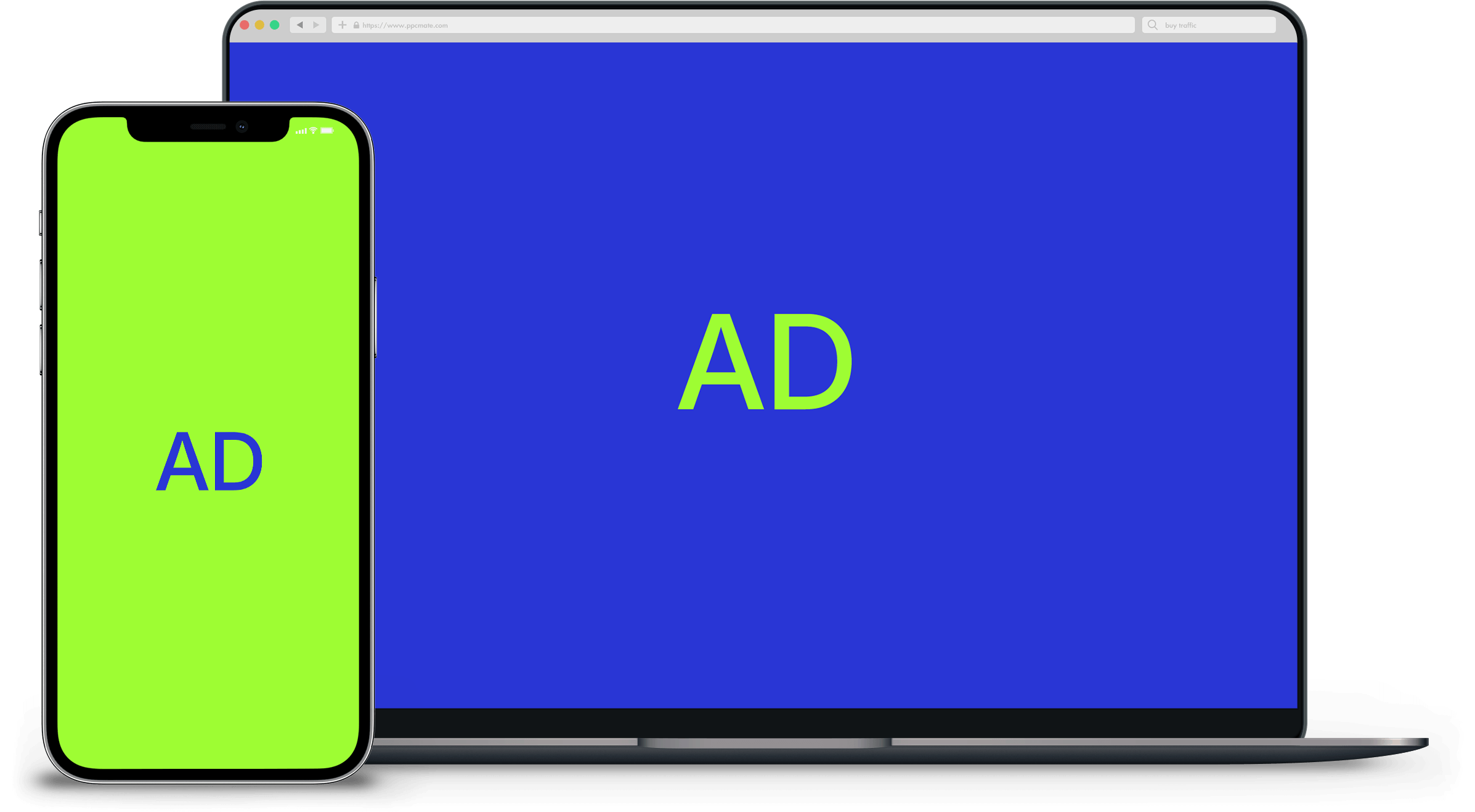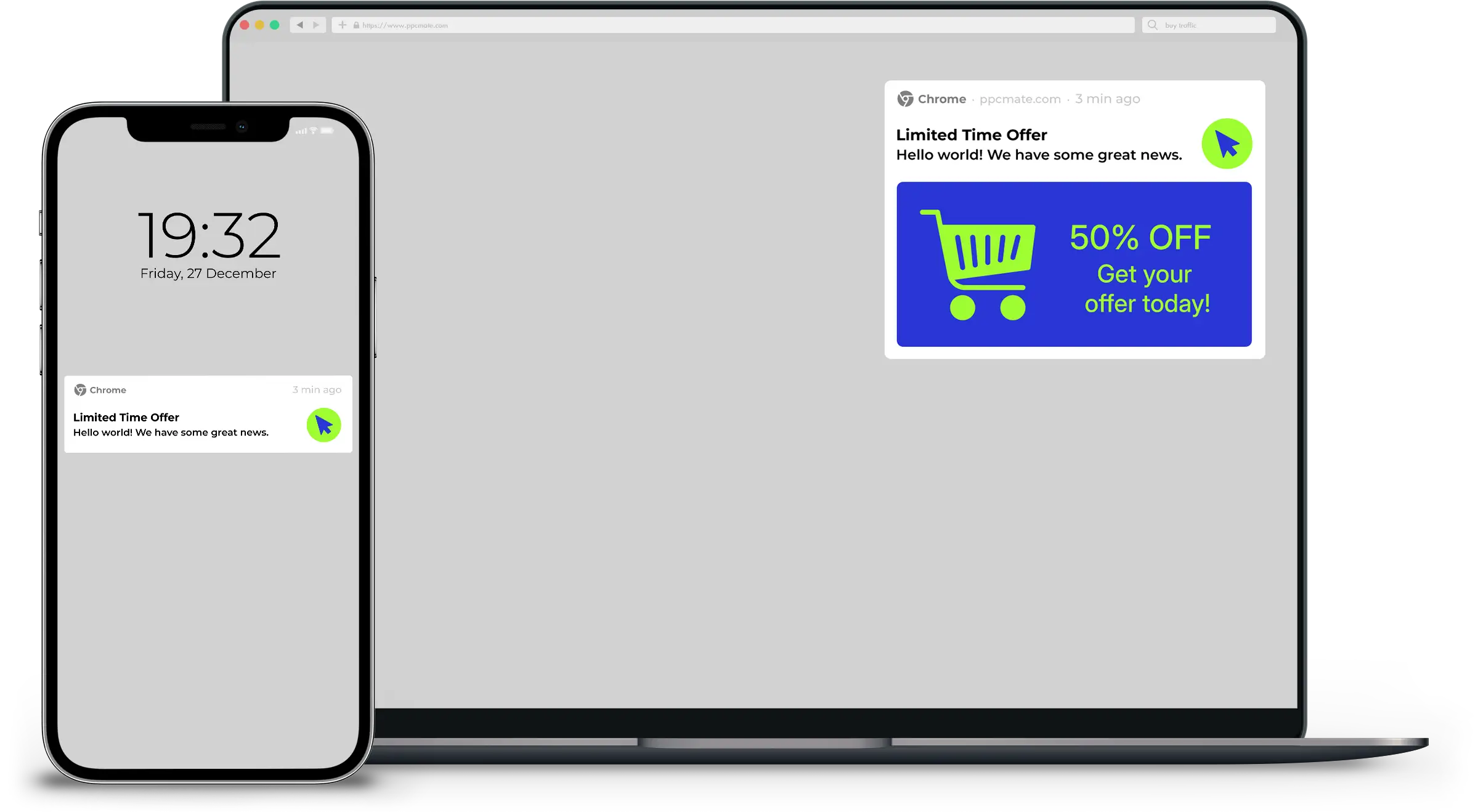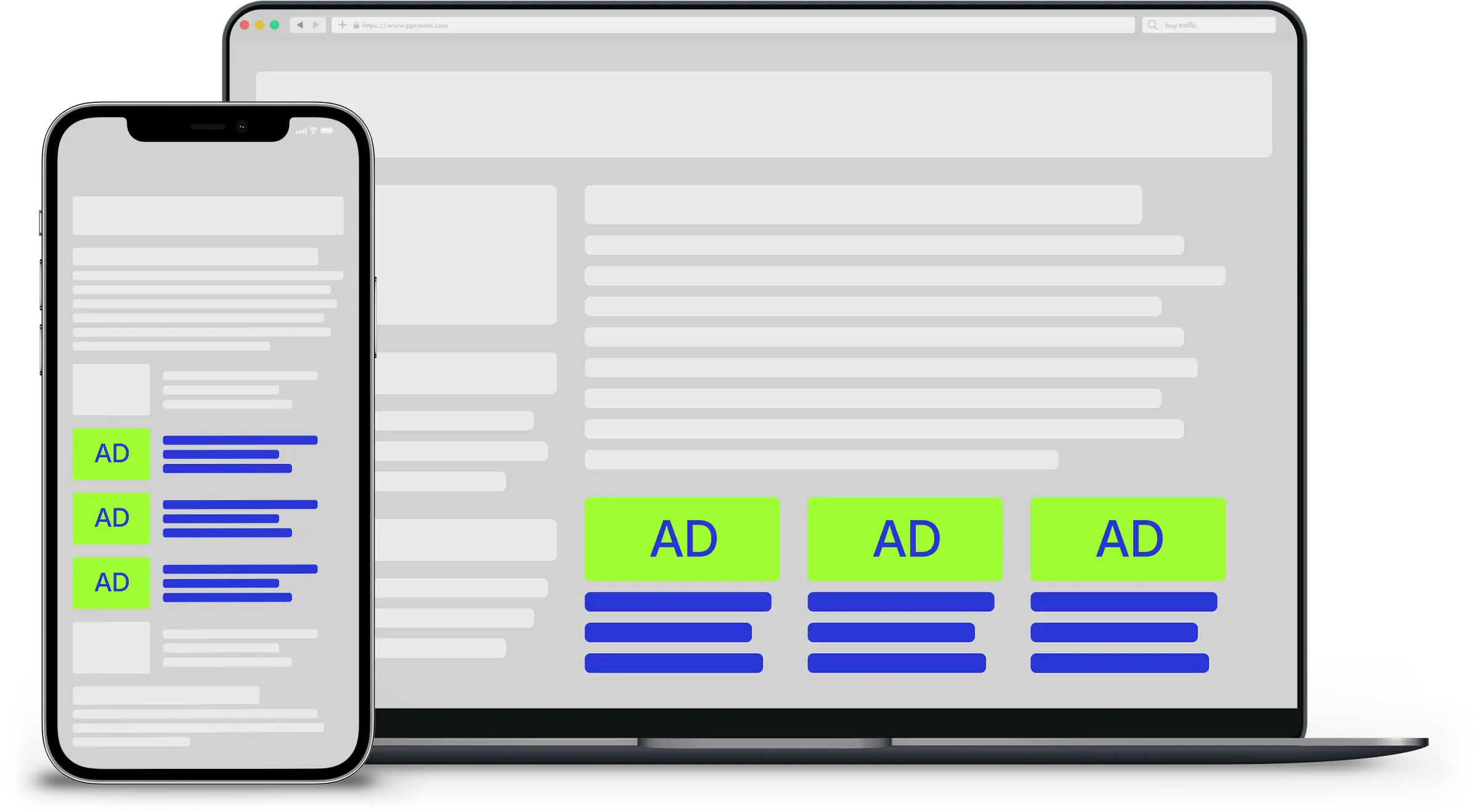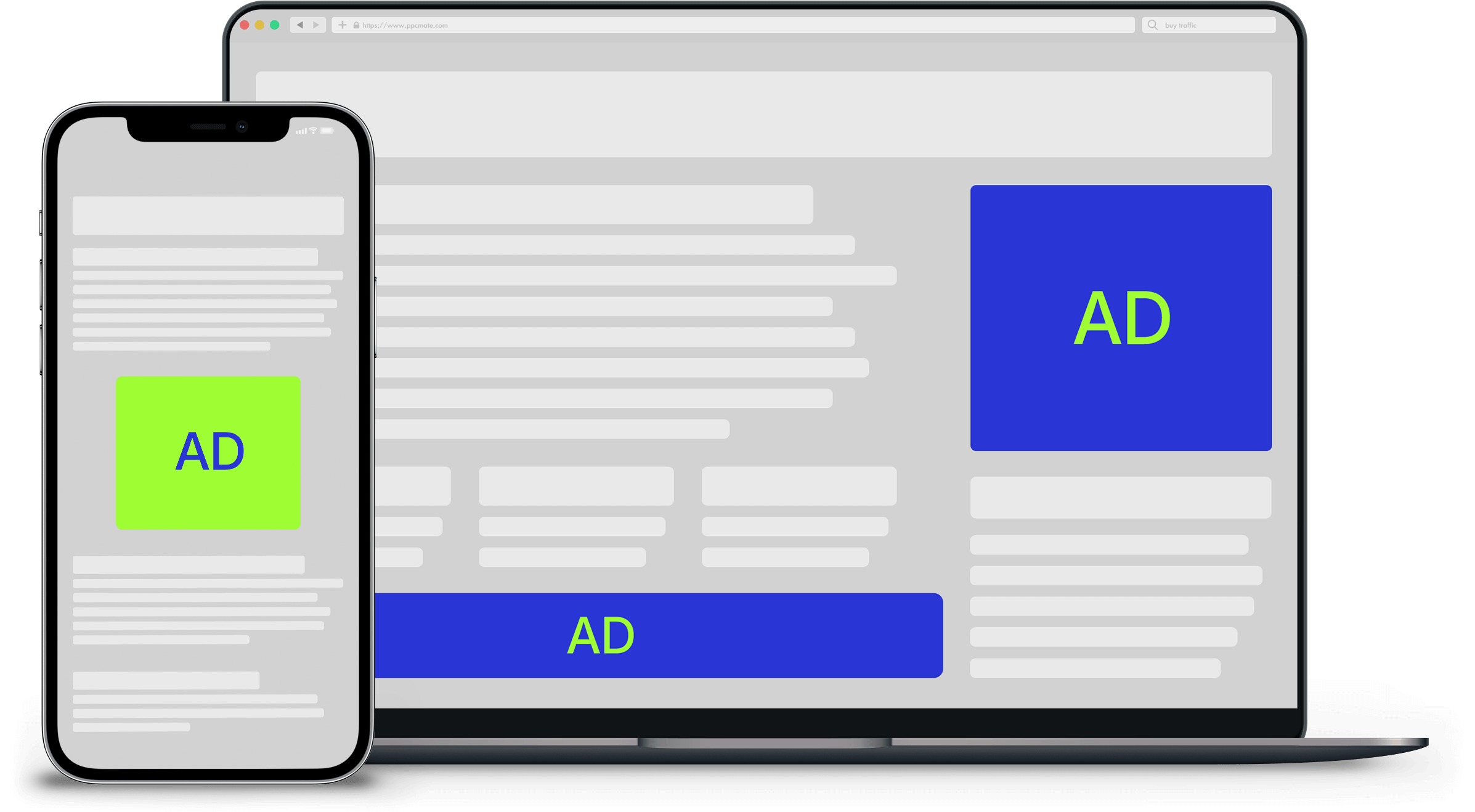We are pleased to announce that now you can download invoices for the funds added to your account.
To download the invoice, please do the following:
- Go to the Balance history page.
- Select the necessary period or the certain date from the date range selector at the top right of your Balance history page and click Submit.
- Click the black icon on the right side of refill Notes which shows “Download invoice” when you hover a cursor over it.