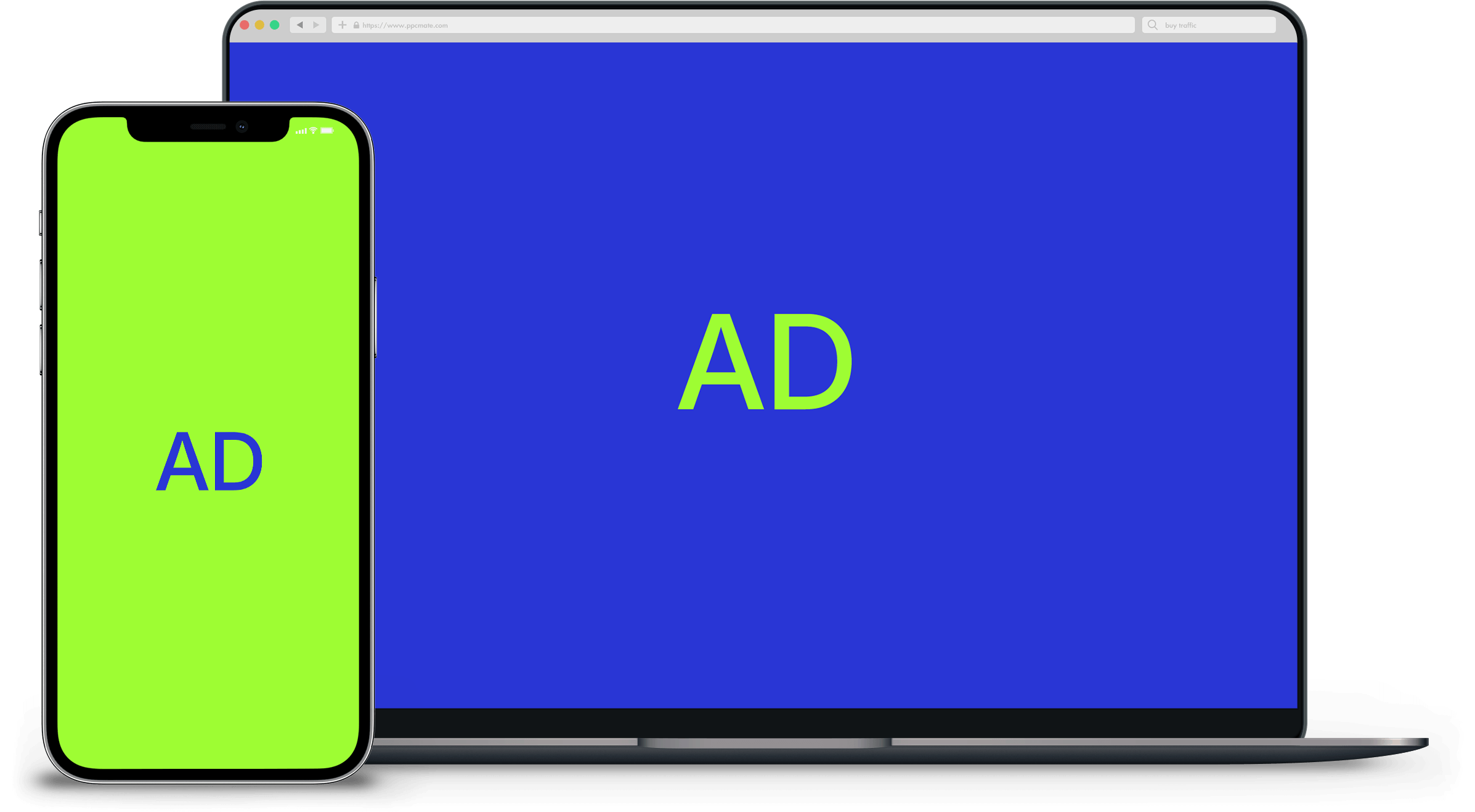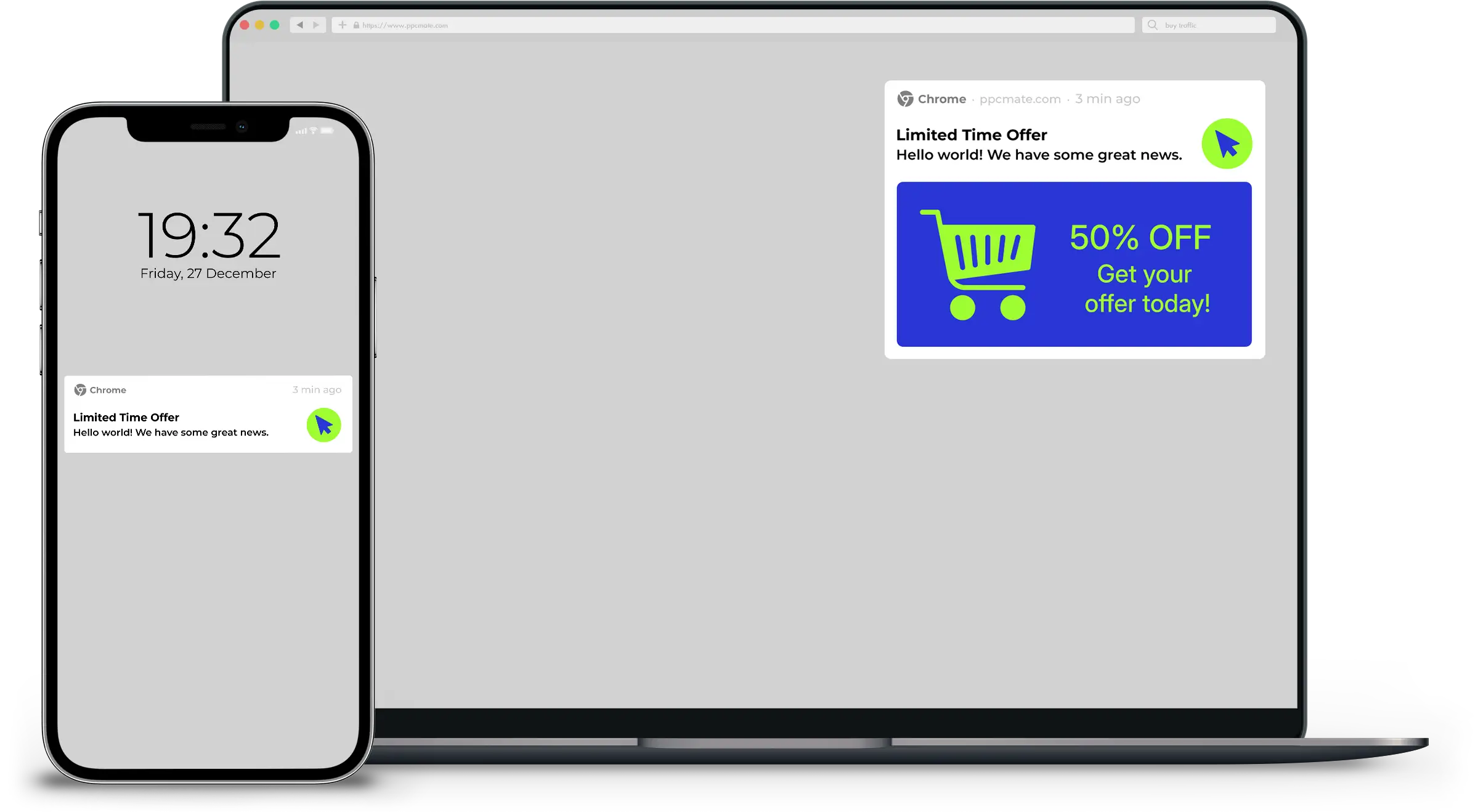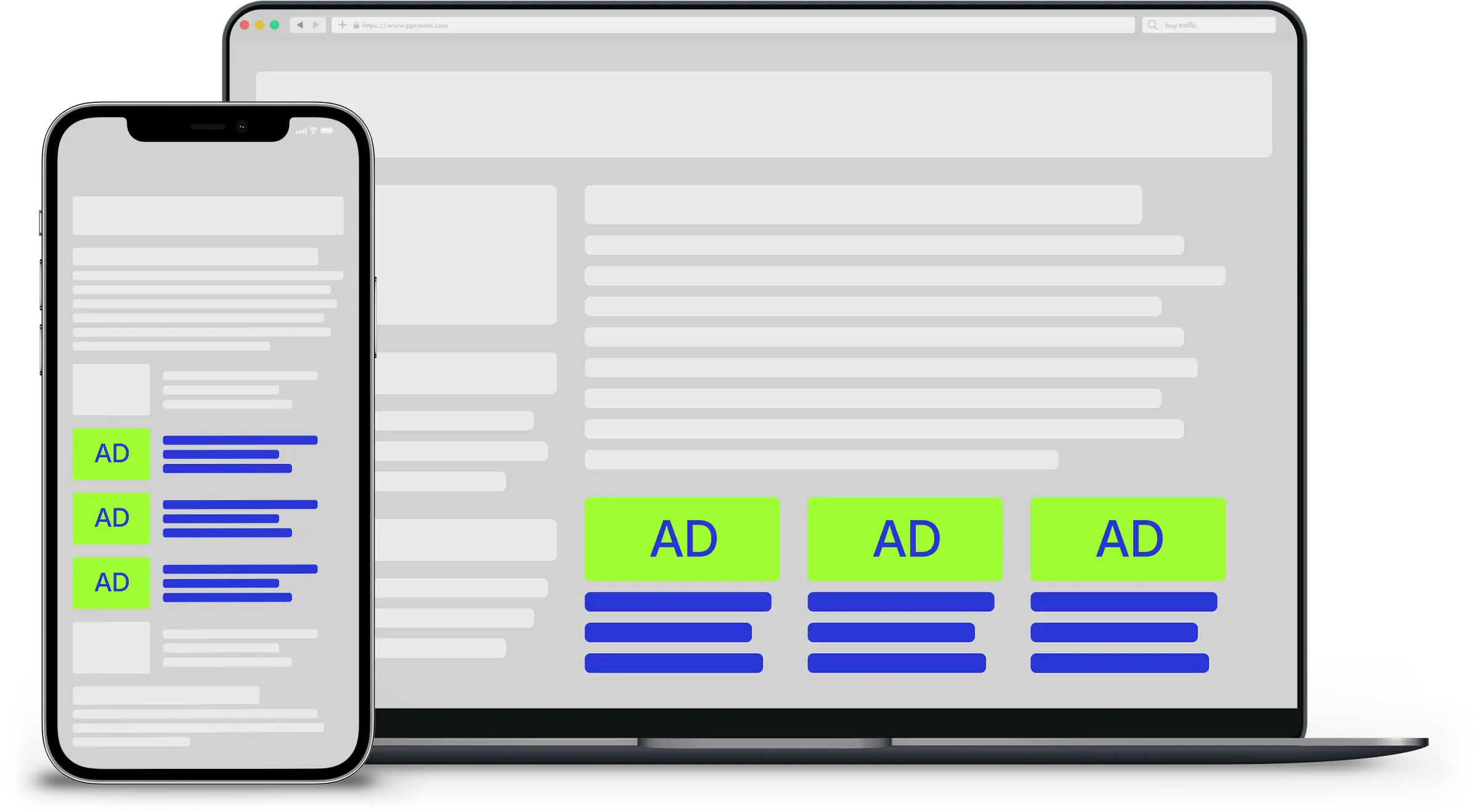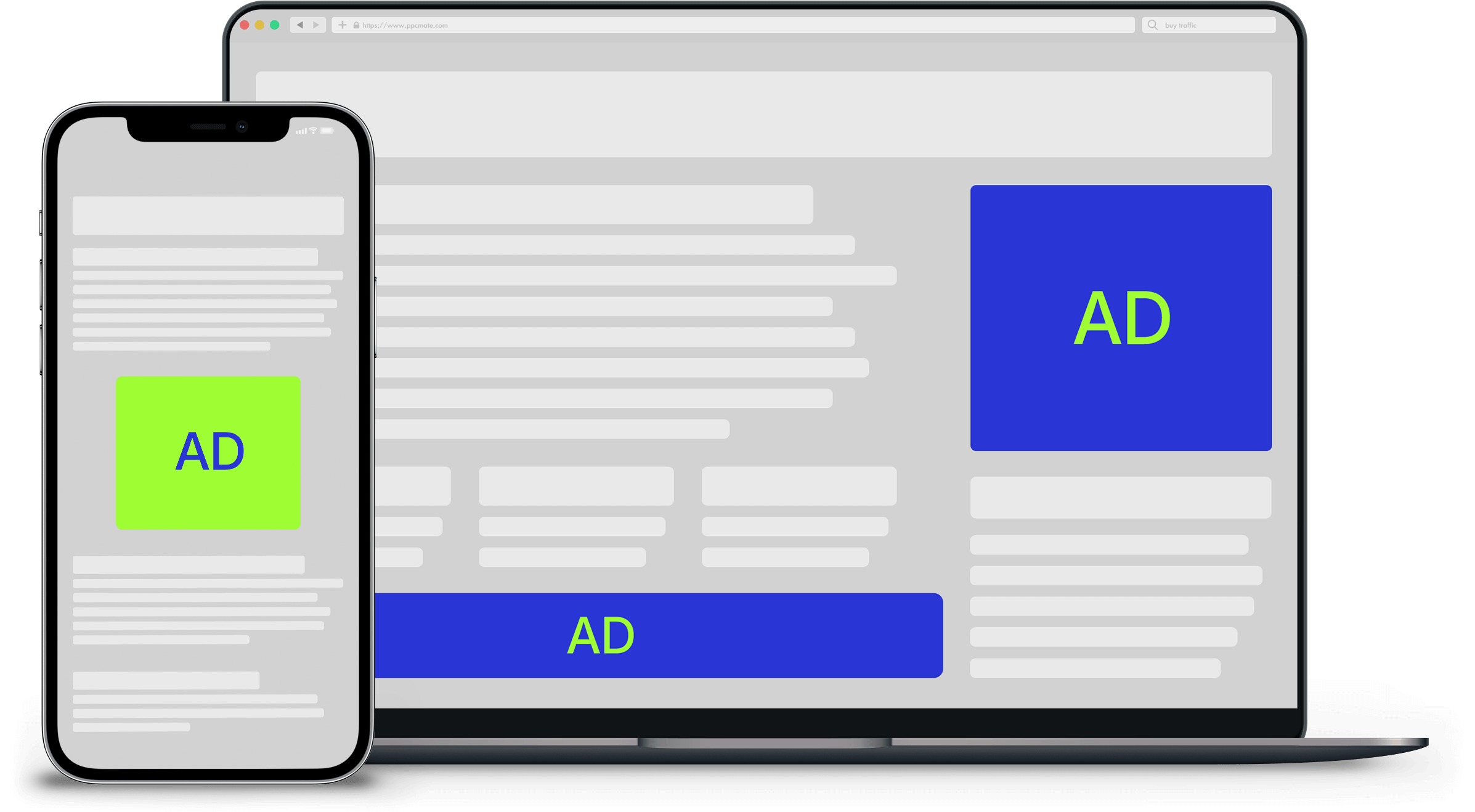I’d like to share my experience and recommend you 7 useful information about our self-serve advertising platform. These recommendations will help you to save money and achieve your advertising goals much easier. Before you start creating advertising campaigns, you need to understand clearly, what is your advertising product or service about and who should be your audience. When you know who is your audience, you can make the campaign targeting more precise and have a better ROI.
Use A/B testing
Testing multiple creatives will help you to identify which one gives you more clicks and leads. I recommend to have at least 10 creatives from the beginning, and after running campaign for a few days, you can see from the Reports, compare and leave only top 3. If you’re using 20 creatives from the beginning, leave only top 6 creatives per campaign in the end. For Push, Native and Display campaigns you can upload multiple creatives directly from the New Campaign, for Pop, Interstitial and Audience ad formats, you can use our Link Tracker for A/B testing.
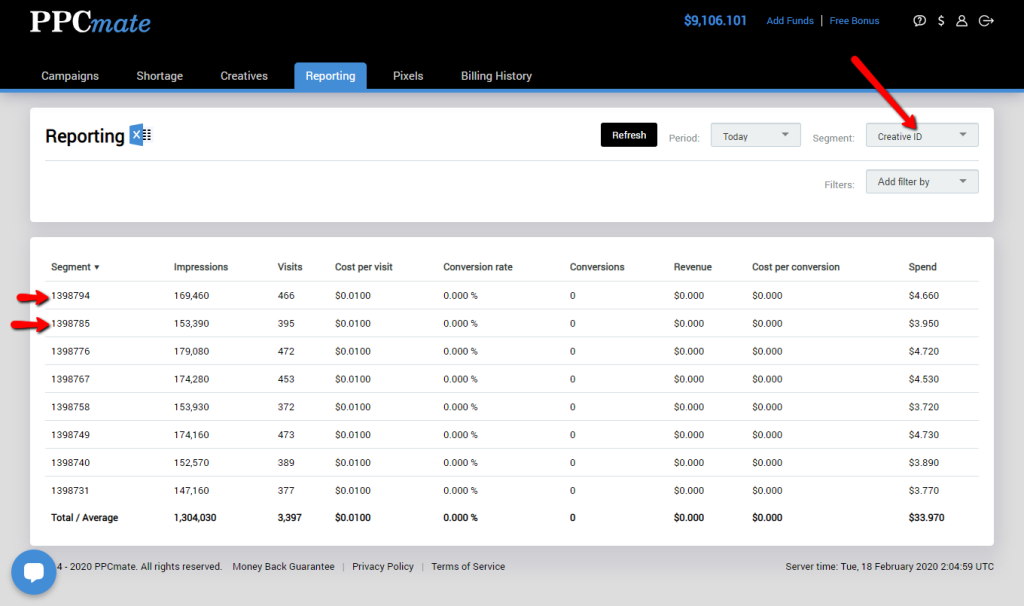
Add Tracking Code
It is a must to identify the websites and apps (sources) from where your advertising campaign receives leads, for this you should enable one of the tracking options. Our platform offers three different tracking options: Pixel, Image and Postback.
![]()
Time Schedule
It’s very important to send the message, on the right time and audience. Also, make sure you won’t wake up your audience with Push ads at 5 o’clock in the morning. In the footer of the platform, you can find our server’s time zone (UTC). You can easily convert it to your local or preferred time zone with WorldTimeBuddy.
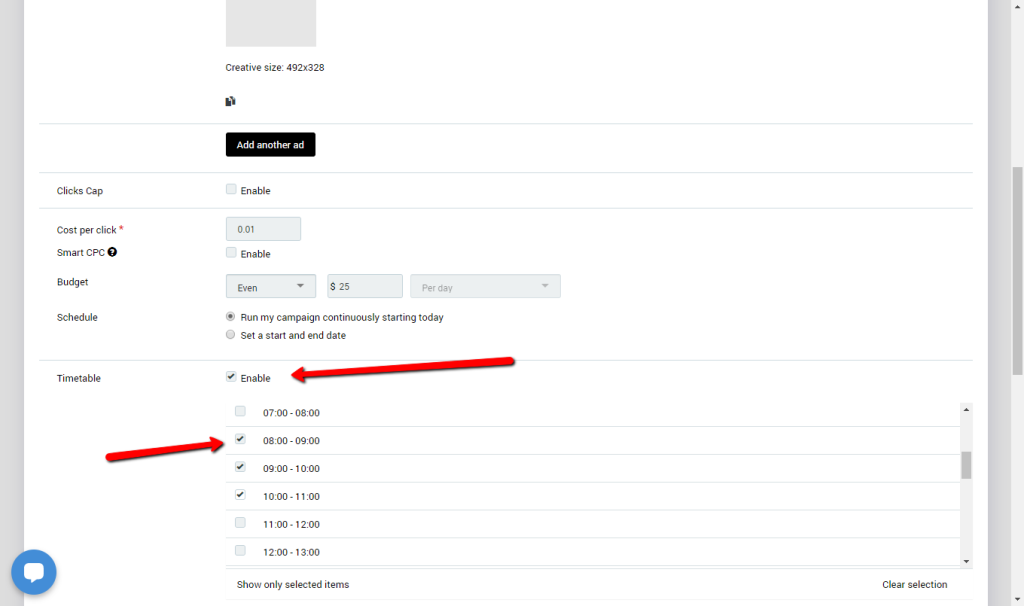
Device Targeting
According to your advertising goal, you should target your campaign by mobile or desktop audience. If you’re targeting only mobile devices, you should make sure that the landing page is optimized for mobile devices. If you’re promoting apps or games, make sure to select the right versions of the operating system.
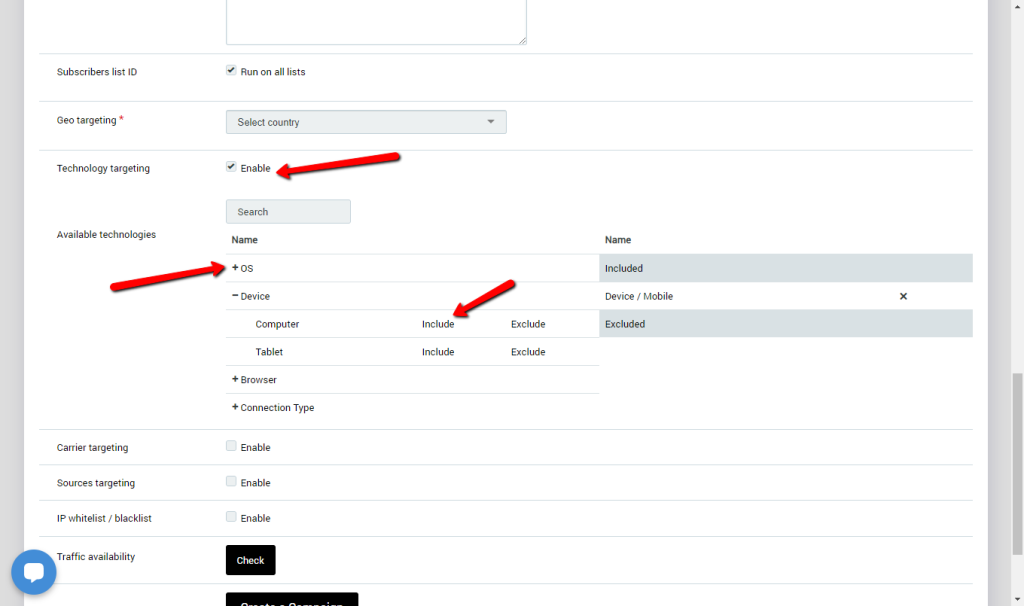
Specific Carriers
You will save a lot of money and receive more quality traffic if you target specific Carriers.
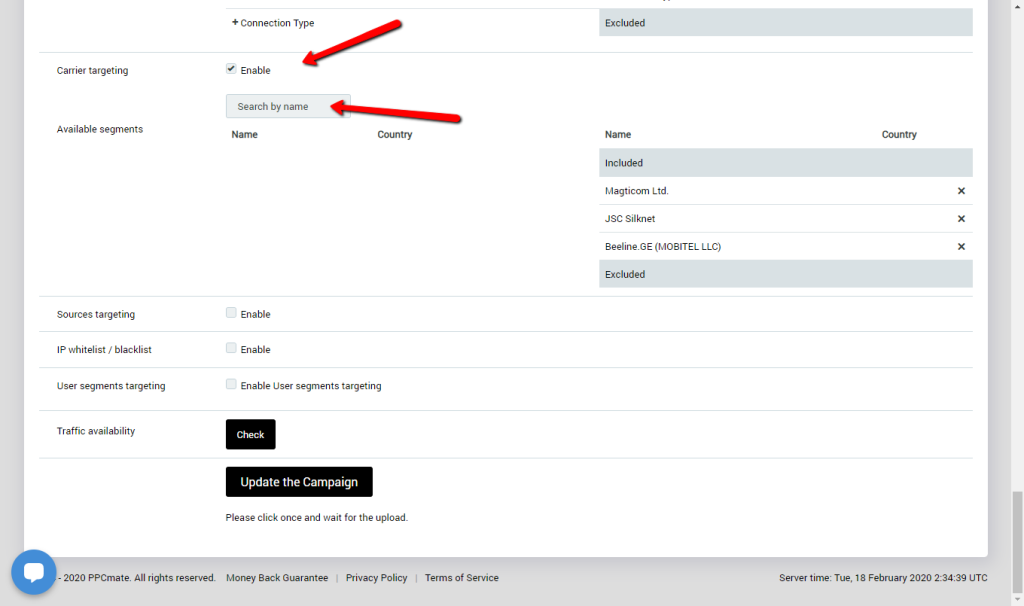
Target New Sources
We have millions of websites and apps where you can advertise your campaign. With Source Sampling, you can specify how many visitors to receive per each source. This will help to increase the exposure of your advertising campaign and receive traffic from more websites/apps and not from same sources only.
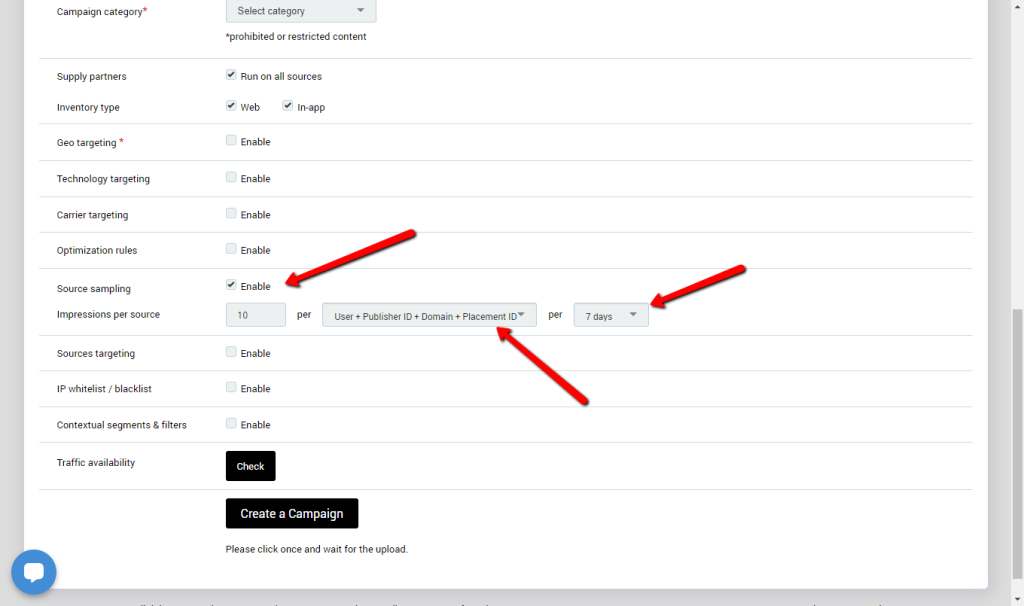
Whitelist Traffic
Make a list of sources (websites and apps) from where you have received the leads and integrate it with your campaigns.
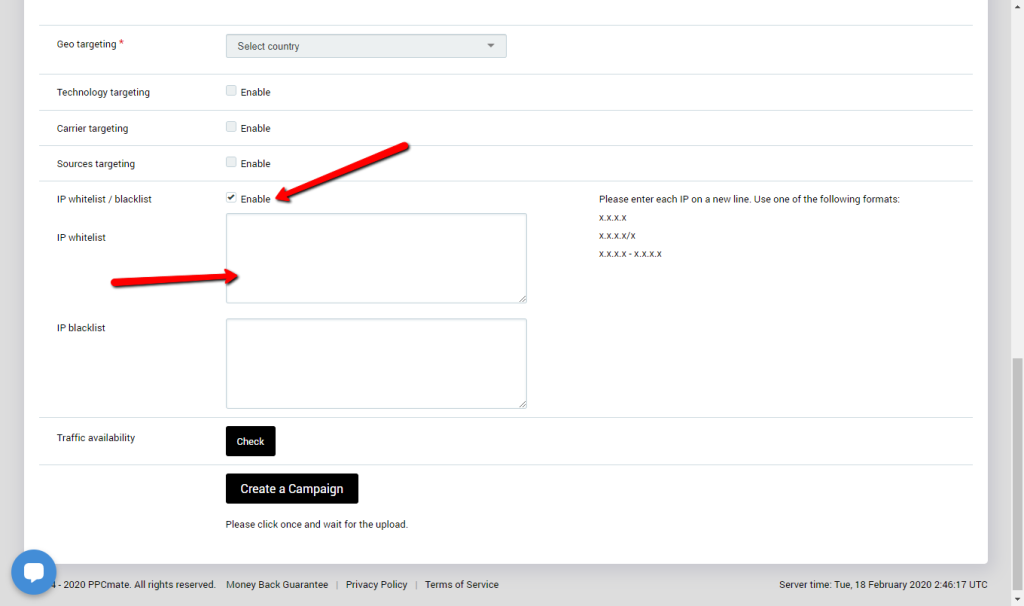
Good luck everyone and thank you very much for reading my post. For any questions or help, please visit our Support Center.