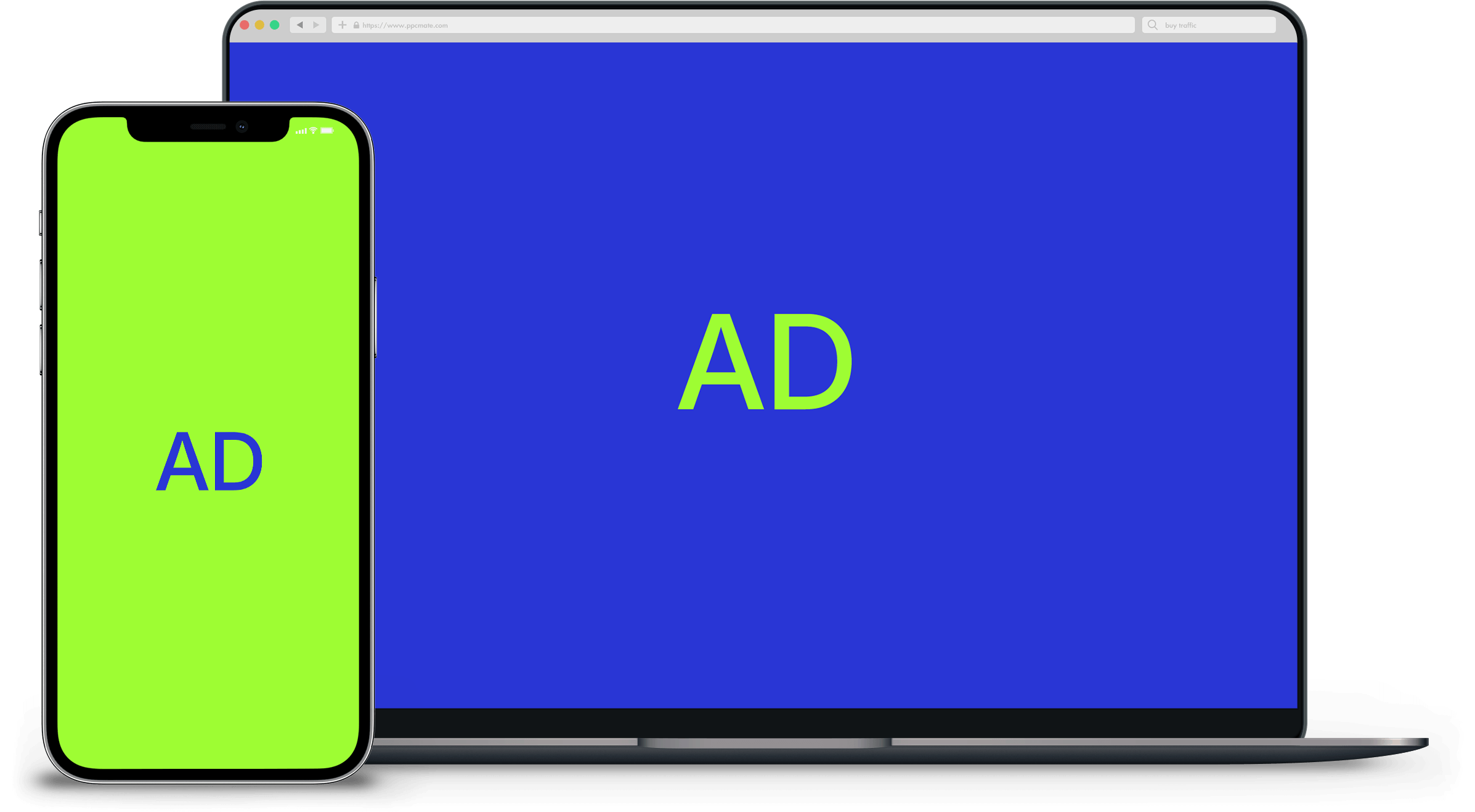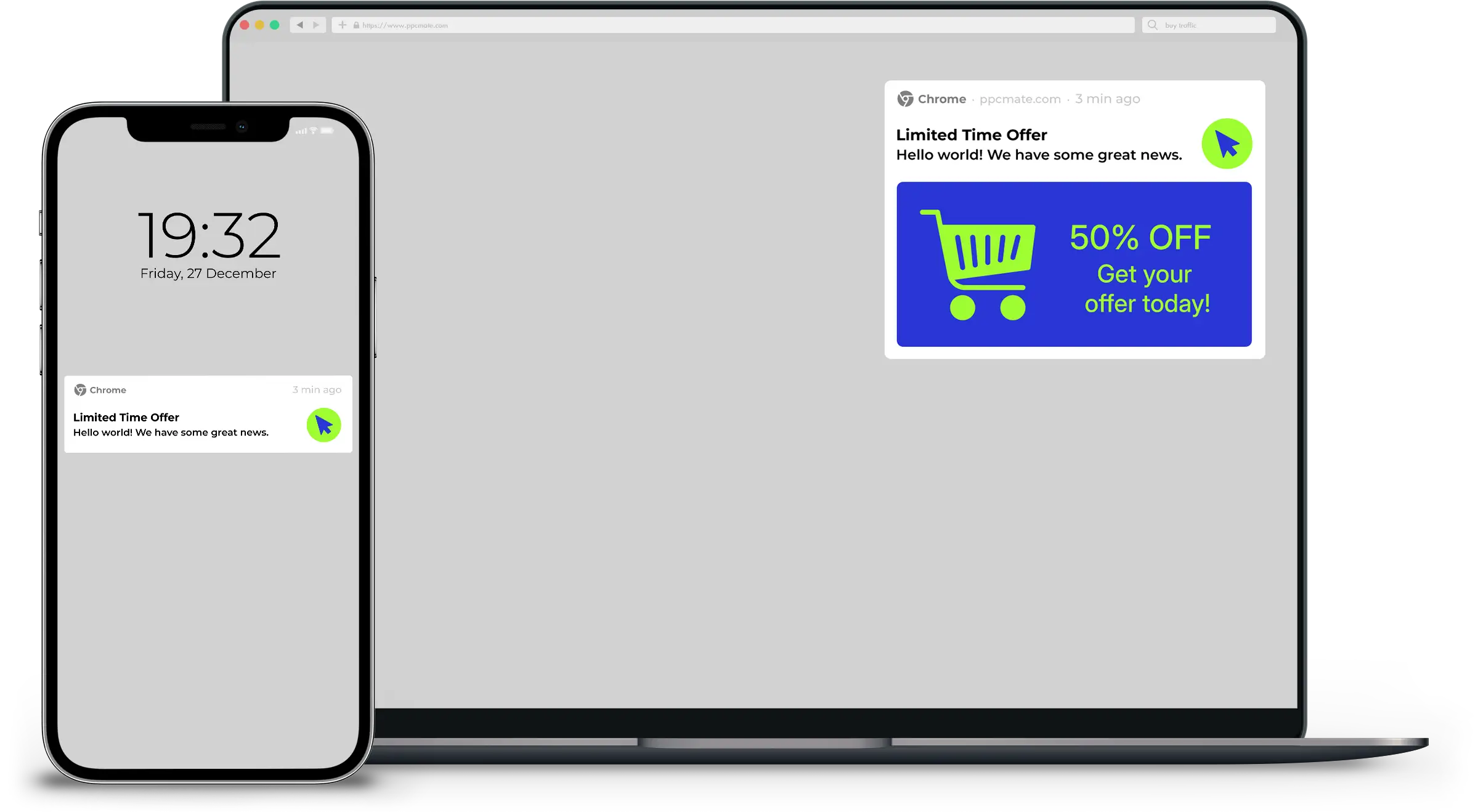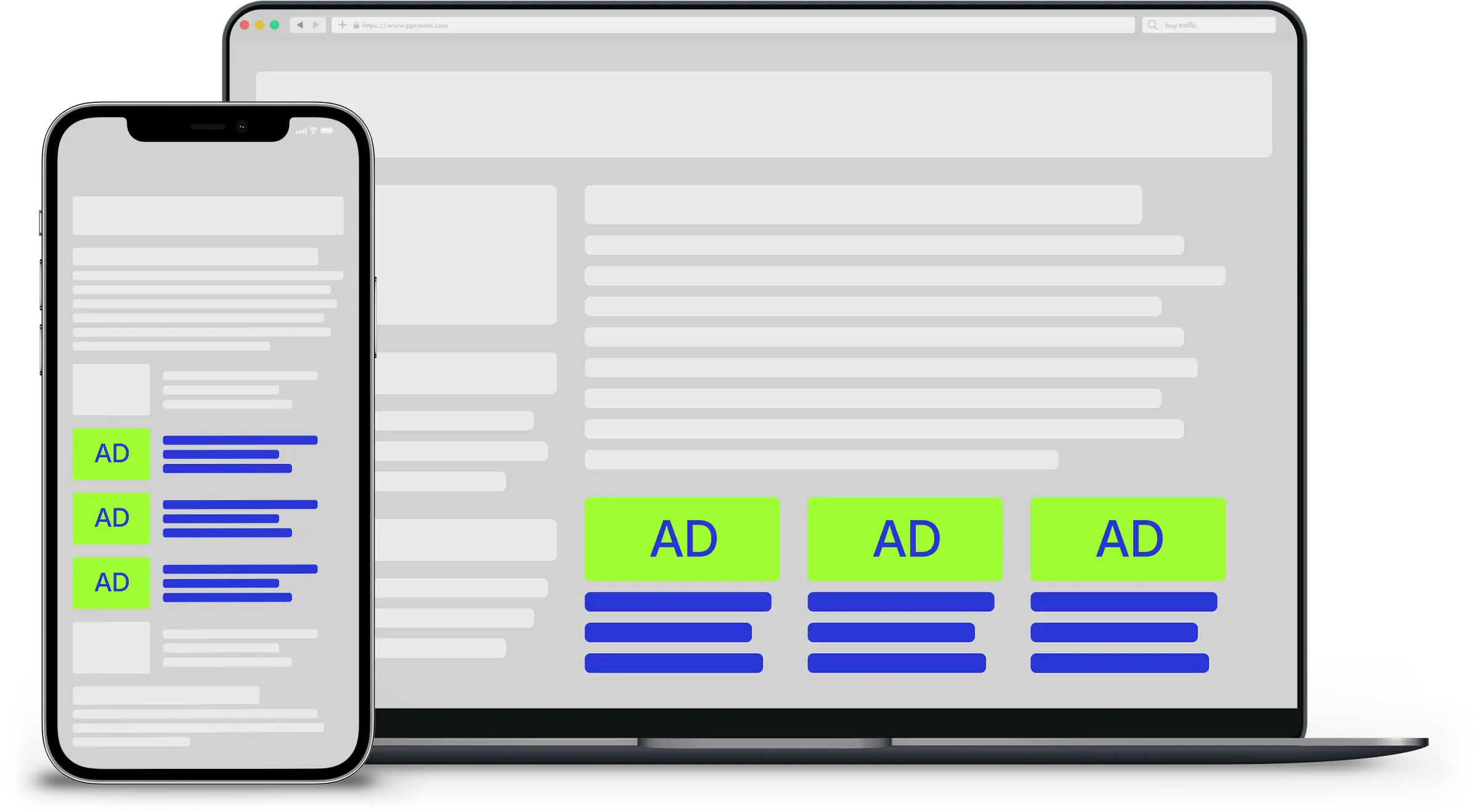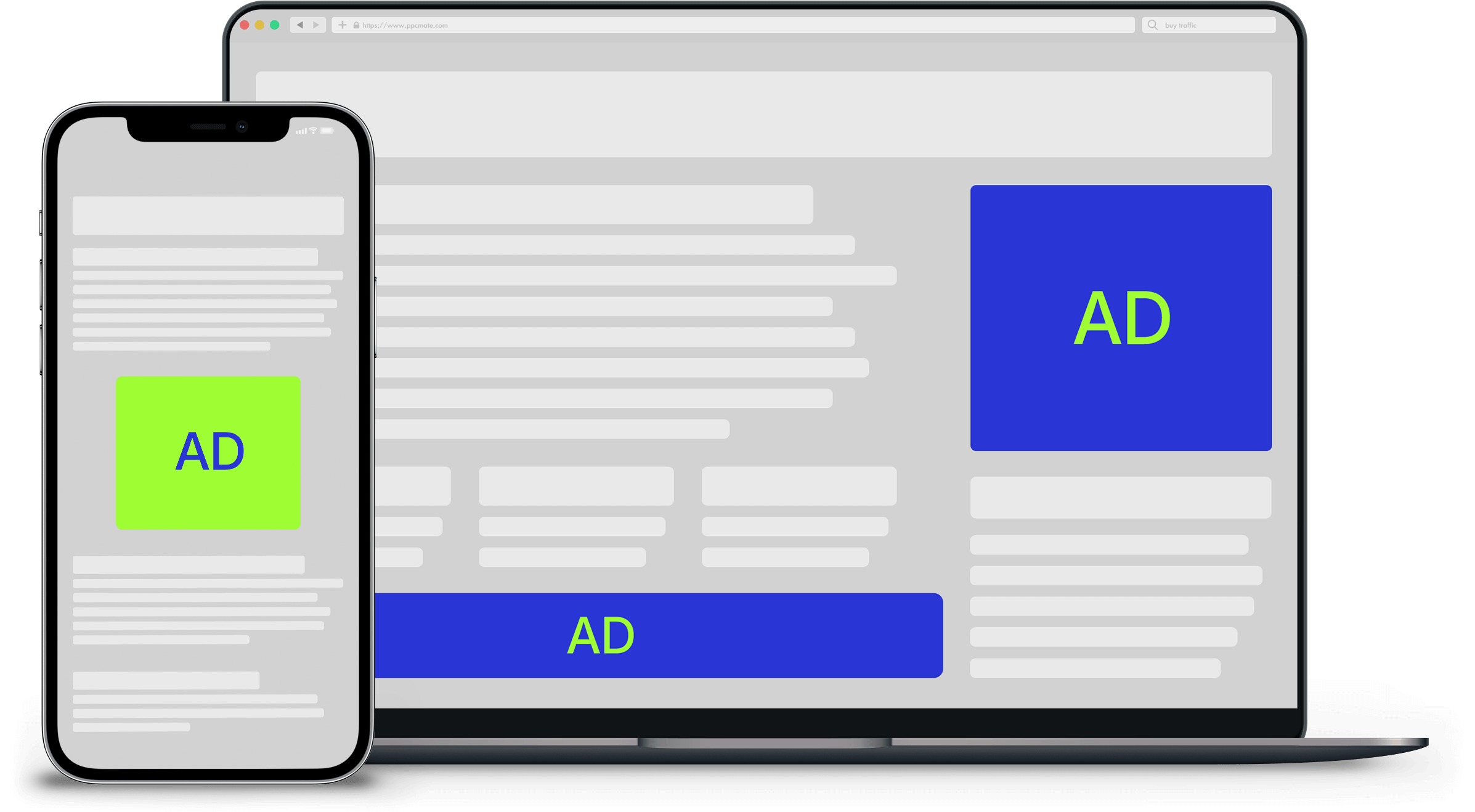Understanding Tracking Discrepancies: Before we explore solutions, it’s essential to grasp why tracking discrepancies occur. DSPs and Google Analytics use different methods to track user interactions, resulting in variations in reported metrics. Here are some key factors that contribute to tracking discrepancies:
Data Collection Method
DSPs often rely on pixels and third-party cookies, while Google Analytics primarily uses JavaScript tags. Differences in how these technologies capture data can lead to discrepancies.
Viewability and Ad Fraud
DSPs filter for viewability and ad fraud differently than Google Analytics, affecting impression and click counts.
Cookie Lifespan
The lifespan of cookies can vary between DSPs and Google Analytics, impacting data retention and attribution.
Sampling
Google Analytics may use sampled data in some reports, while DSPs might provide unsampled data.
Attribution Models
Different attribution models used by each platform can lead to variations in reported conversion metrics.

Tips to Minimize Tracking Discrepancies
- Proper Implementation: Ensure that tracking codes for both DSP and Google Analytics are correctly implemented on your website. Double-check their placement and confirm they are firing on all relevant pages.
- Consistent UTM Parameters: Use consistent UTM parameters in your campaign URLs to aid alignment between systems.
- Cross-Domain Tracking: If your campaign spans multiple domains, set up cross-domain tracking in Google Analytics for comprehensive data capture.
- Ad Blockers and Privacy Settings: Be aware that ad blockers and user privacy settings can affect tracking accuracy.
- Server-Side Tracking: Investigate server-side tracking solutions that can provide more reliable data by reducing client-side discrepancies.
- Validate with Test Campaigns: Periodically run test campaigns with known traffic to validate tracking accuracy. Compare results between platforms for discrepancies.
- Check Timestamps and Time Zones: Ensure that both systems are set to the correct time zone to prevent data mismatch.
- Consider Data Trends: Focus on analyzing data trends and patterns rather than obsessing over minor discrepancies.
- Custom Dimensions and Metrics: Use custom dimensions and metrics consistently across platforms for better data alignment.
- Communication with Providers: Maintain open communication with your DSP provider and Google Analytics support to address tracking issues promptly.
Recommended UTM Builders
Conclusion
While tracking discrepancies between DSPs and Google Analytics are inevitable due to varying tracking methodologies, employing the right strategies can significantly reduce these disparities. By implementing best practices, maintaining a proactive approach, and focusing on aligning data trends rather than achieving a perfect match, you can ensure more accurate insights into your campaign performance. Remember that tracking discrepancies are a common challenge in the digital marketing landscape, and continuous monitoring and adjustment are key to achieving reliable data insights.
—
Source: PPCmate.com
Author: Michael Manelidis