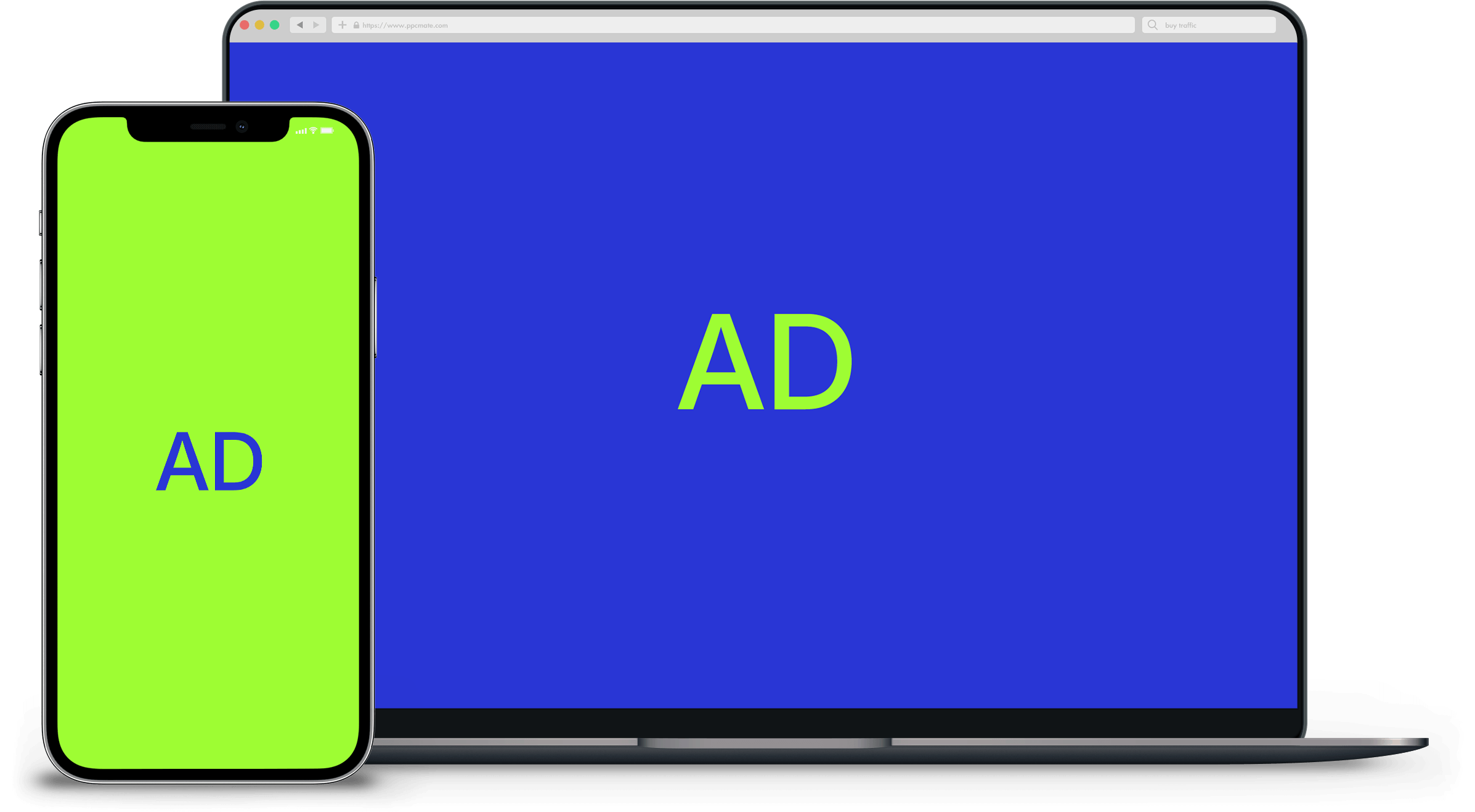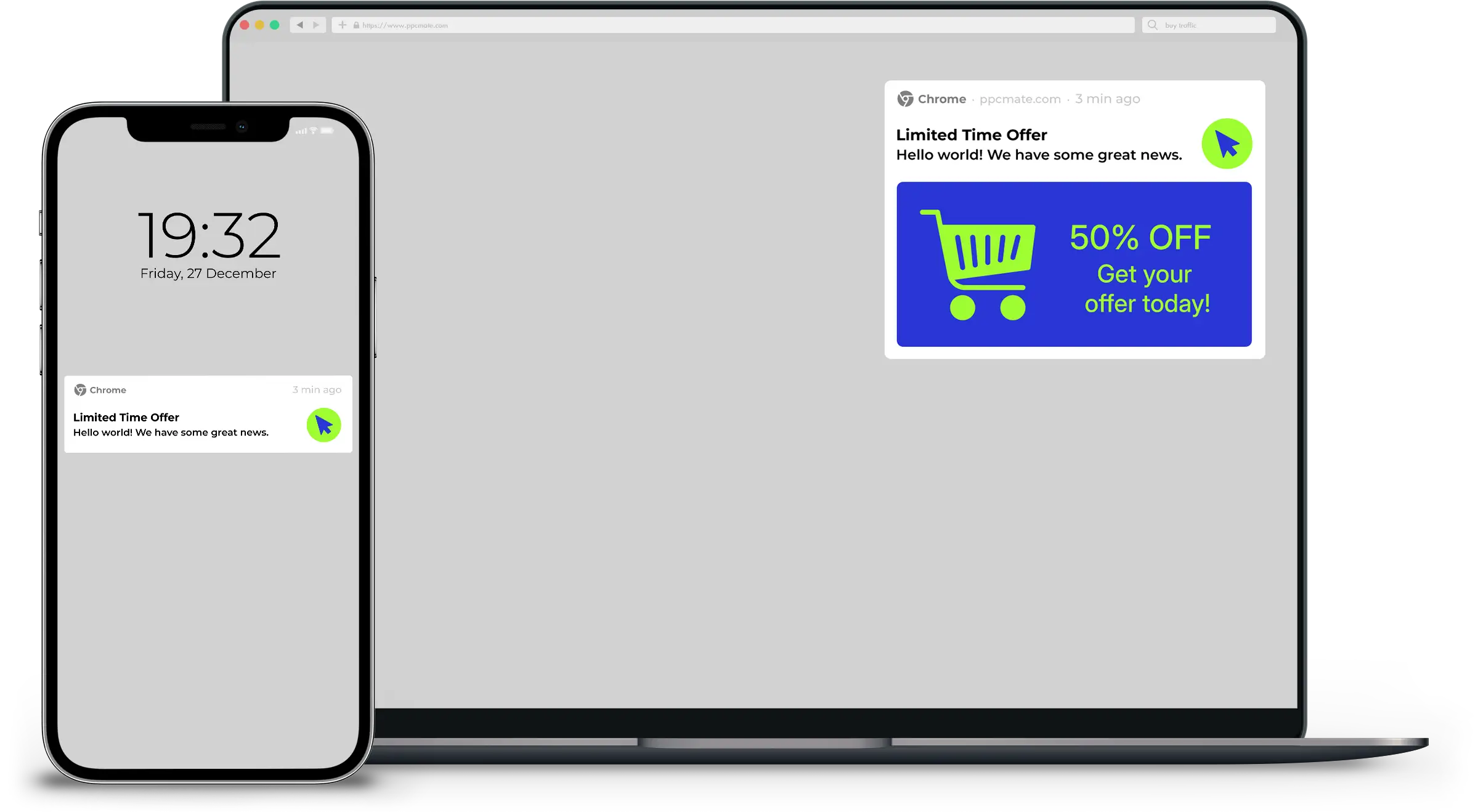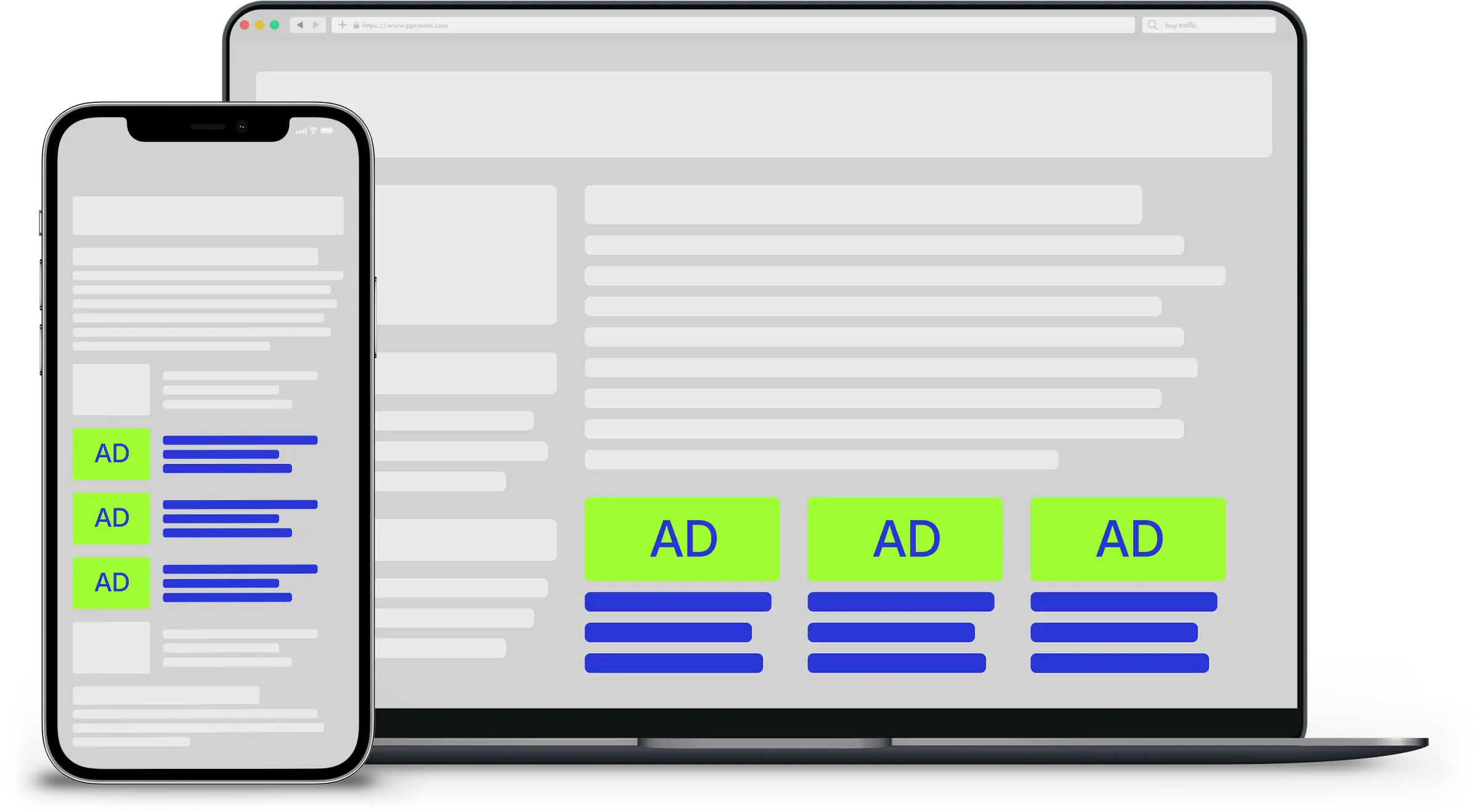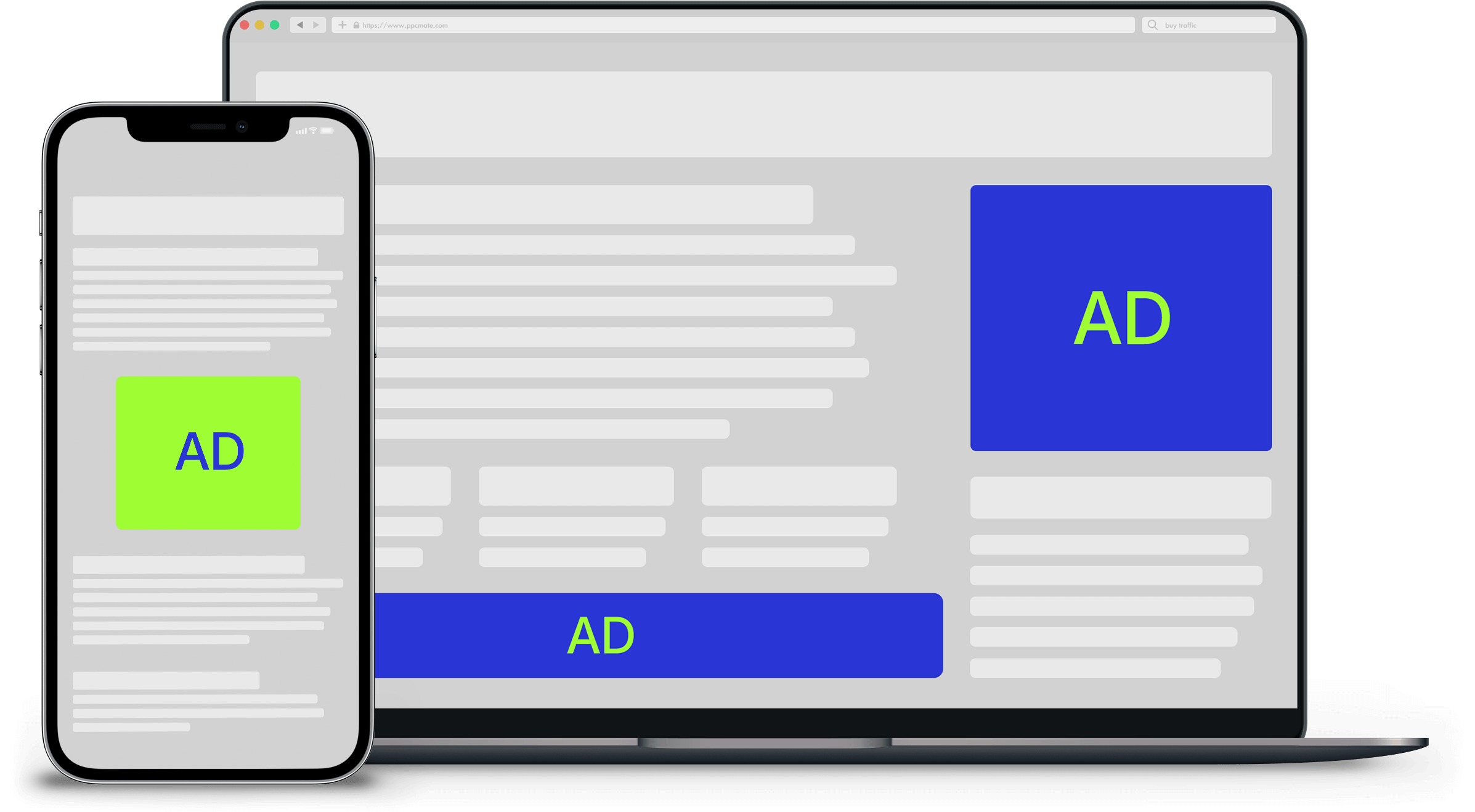Of course it is. Writing a text describing what an app can do is not rocket science. Everyone can do it. But why so many app developers let professional writers convey their ideas in app descriptions? The answer is simple:
Writing an app description is easy. Writing is a description that can get downloads and conversions is a totally different story.
Those thinking that this task is simple often see that a lot of visits on the page of their apps, but just a few people actually converting. If you’re a developer, failing to generate sales can easily break your business, so never disregard the importance of getting familiar with the best practices of describing apps for online stores.
Learn The Art of Writing App Descriptions
As someone involved in copywriting – app descriptions included – I can tell you this for sure: there’s no universal formula on writing a winning app description that will get a lot of conversions. The conversion rate that your app will have depends on many factors, including your reputation, experience, the purpose of the app as well as the reviews. However, even if you’ve got of these right, you’ll still fail if you have a poorly-written description.
That’s why we’re going to learn how to write an app description the right way. In the next sections, I’m going to present you with five techniques for grabbing the attention of potential users and writing the rest of the description to maximize the chance that they’ll want to try your product. Since you know your app the best, you’ll understand which techniques could work for you by the time you’re done with this piece.
Here we go.
- Give The Most Important Details Right Away
If you have some experience in digital marketing, you know that people are getting increasingly impatient when it comes to browsing the net. For example, Google has claimed that 53 percent of mobile site visitors typically abandon the site if it loads for more than just three seconds.
This means that even if you have the most informative and engaging app description in the world, a lot of people won’t read it to the end if they don’t get the most important information right away. That’s why you could try to give them this information in the first paragraph of the description.
For example, the description of the app of the well-known Italian coffee producer Illy follows this strategy.
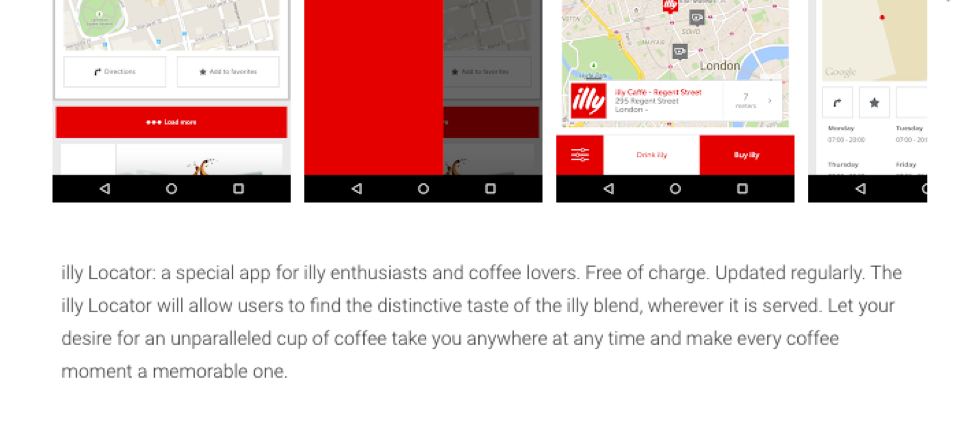
Source: Screenshot
As you can see in the above image, the first paragraph has the following information for the reader:
- The purpose of the app (what the user can do with it)
- The cost (it’s free)
- The fact the app is updated regularly (this is also important for many users looking for the best experience with using apps).
This essential information is exactly what a lot of your potential customers might be looking for because they might be tired of reading lots of descriptions.
Pro Tip: if possible, try mentioning awards or other achievements of your app to add a credibility factor in the introduction.
- Use Bullet Points for Lists
Most app descriptions contain the lists of features, and using a bullet list (or any other kind of list) for them is a great idea for better readability. A list is a good way to represent information in more digestible chunks, which is more user-friendly. A potential lead is much more likely to read the information about your app in the list format than big blocks of text, so make sure to use it to describe the features of your product.
For example, here’s a list from the abovementioned Illy locator app from Google Play Store. The writer uses the list format to identify the benefits of using the app; moreover, he or she used two sections to separate two slightly different categories of benefits.
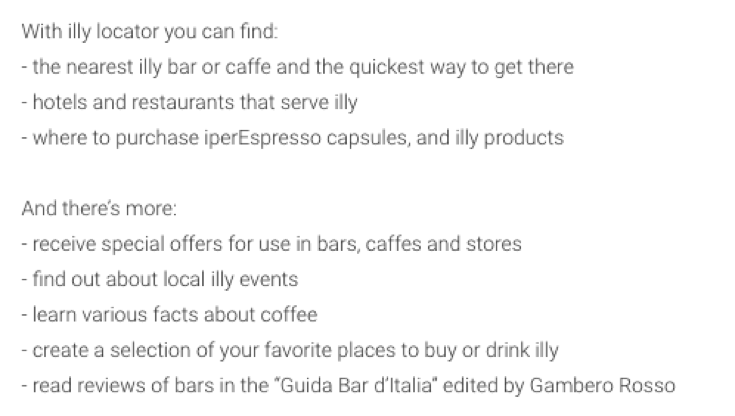
Source: Screenshot
Another good way to present the information is to bold the most important benefits and then explain what they mean to users. For example, here’s the description of a popular wine rating app Vivino to illustrate.
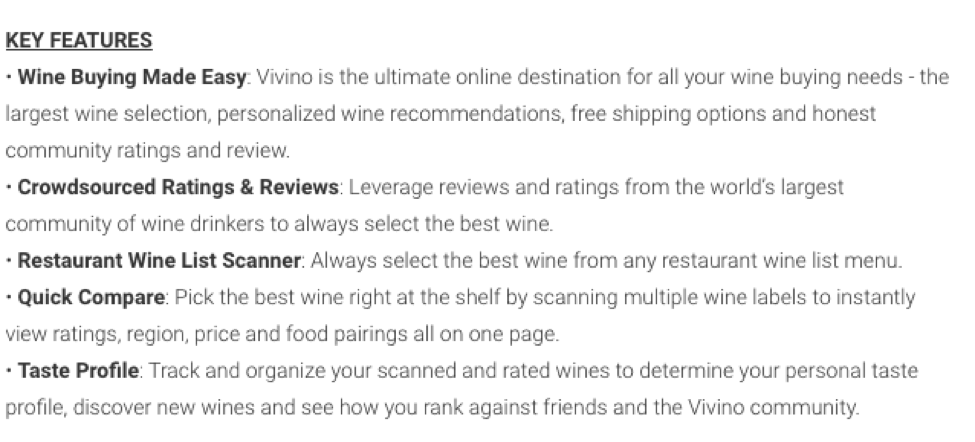
Source: Screenshot
As you can see, the writer emphasized the names of the points to make them stand out and so the reader can scan them easier and quicker and go to a category they find interesting.
As a result, the visitors who are interested in downloading the app can get a better sense of why they should use it and what they will get from it. Lists and sections of lists help them navigate while reading and are a user-friendly way to present use cases, features, and benefits.
- Use Keywords
This is an important part of the App Store Optimization (ASO) strategy, which is a process of improving the visibility of a mobile app to achieve a higher rank in an app store. Here’s what you need to do to implement ASO properly.
- Find keywords relevant to your app with tools like UberSuggest or just by Googling keywords and collecting the options generated by “related searches” section at the bottom of the page. Make sure that your final list contains long-tail keywords – longer phrases with more words – to outrank many competitors
- Put the keywords in the right places. These include the name of the app, the description, App Store Keyword field (iOS store only).
- Format the Description with Readers in Mind
As I’ve mentioned above, people don’t like to read long complex texts (and they won’t if they don’t have to), so the description of your app, in addition to following all of the above tips, should be formatted in a way that makes it easy to read and understand.
This includes:
- Short paragraphs (1-2 sentences)
- Natural, conversational style of language
- Bullet points
- Sections (features, awards, etc.)
Both App Store and Google Play Store have their own guidelines for describing apps (here are the links to the App Store’s guide and Google Play Store’s guide), so make sure to check them out as well.
- End with a CTA
A good way to end an app description is with a call to action, whether it is to ask the reader to contact you in case they have questions or feedback, leave a review in the Reviews section or invite them to download. For example, here’s how Booking.com app’s description ends with a call to provide a review of the product.
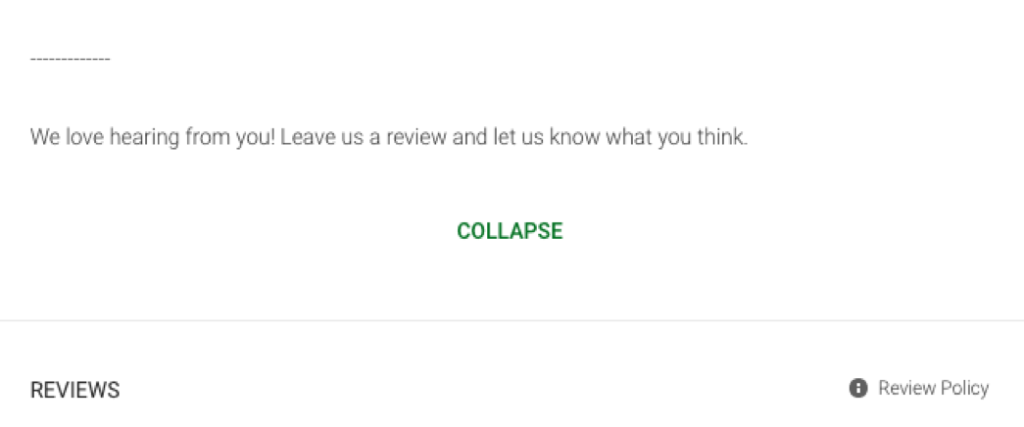
The writer ensured that the section stands out from the rest of the description by increasing the distance from the previous section, which is a nice way to make more people read it.
The Bottom Line
As you can see, writing a description that can increase the number of conversions is fairly easy, so hopefully you’ll apply these simple yet powerful tips to write the copy for your next app. Keep in mind that the universal formula for a perfect app description doesn’t exist, so you’ll have to go with the best practices to get the best shot at success. As a creator of your app or someone who is familiar with it, you should know how to describe it well, and hopefully these tips will help you to cover all bases both structure and formatting-wise. Happy writing!
___
Diana Nadim is a writer and editor who has a Master degree in Marketing. Besides working as a contributor writer for TrustMyPaper and SupremeDissertations, Diana also does some editing work at IsAccurate. What inspires her the most in her writing is traveling and meeting new people.