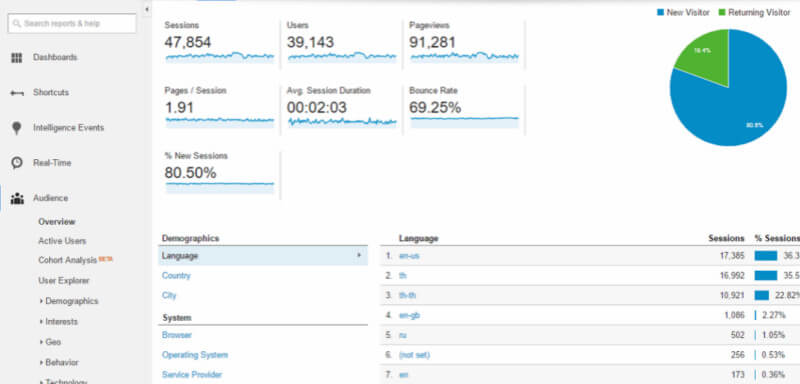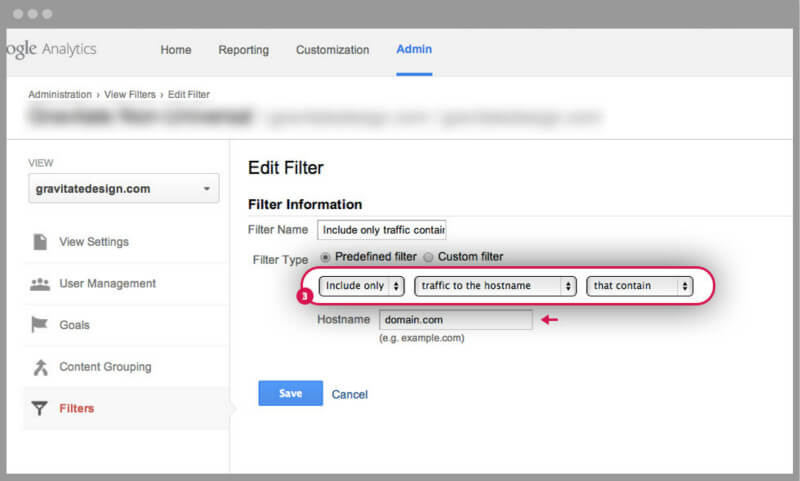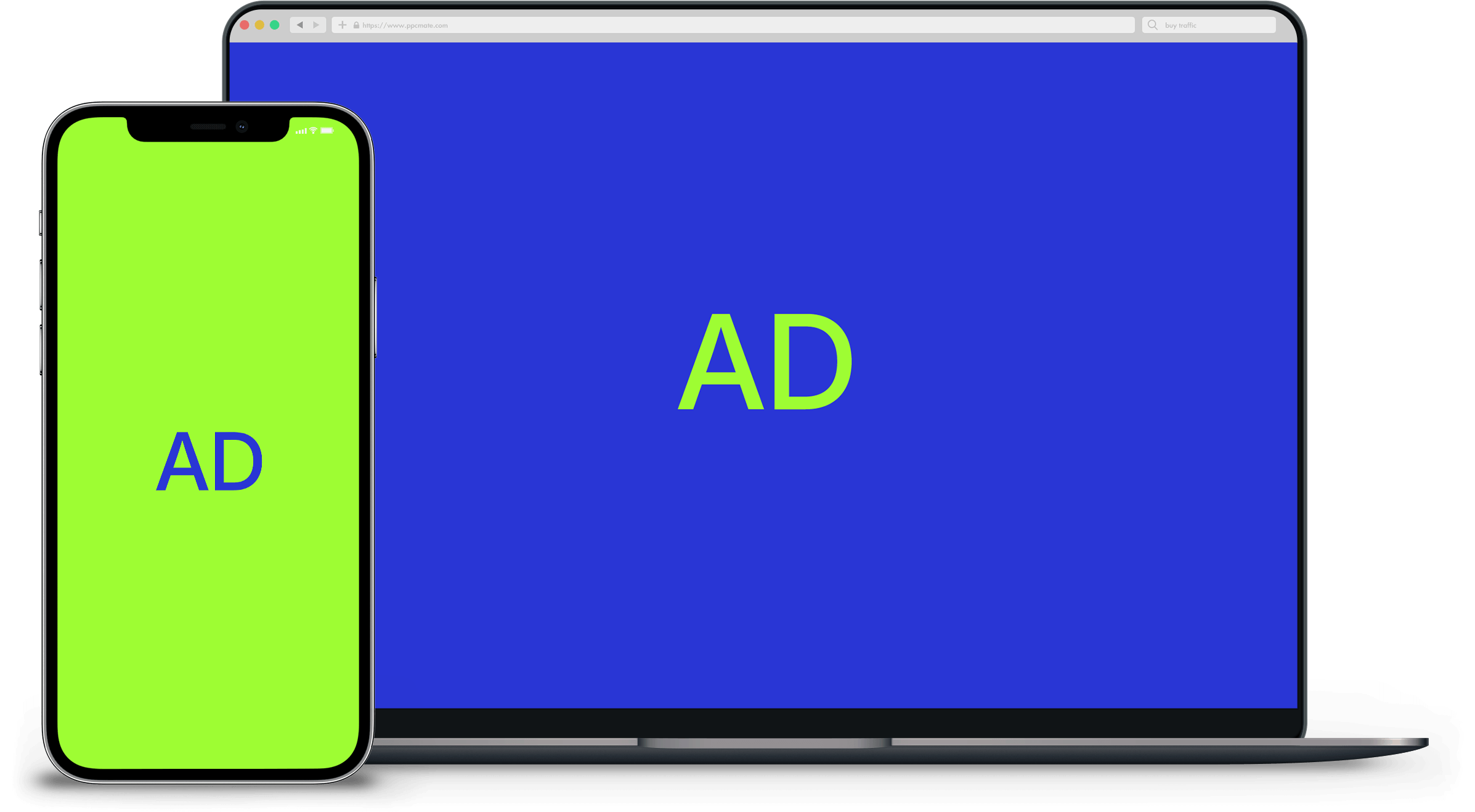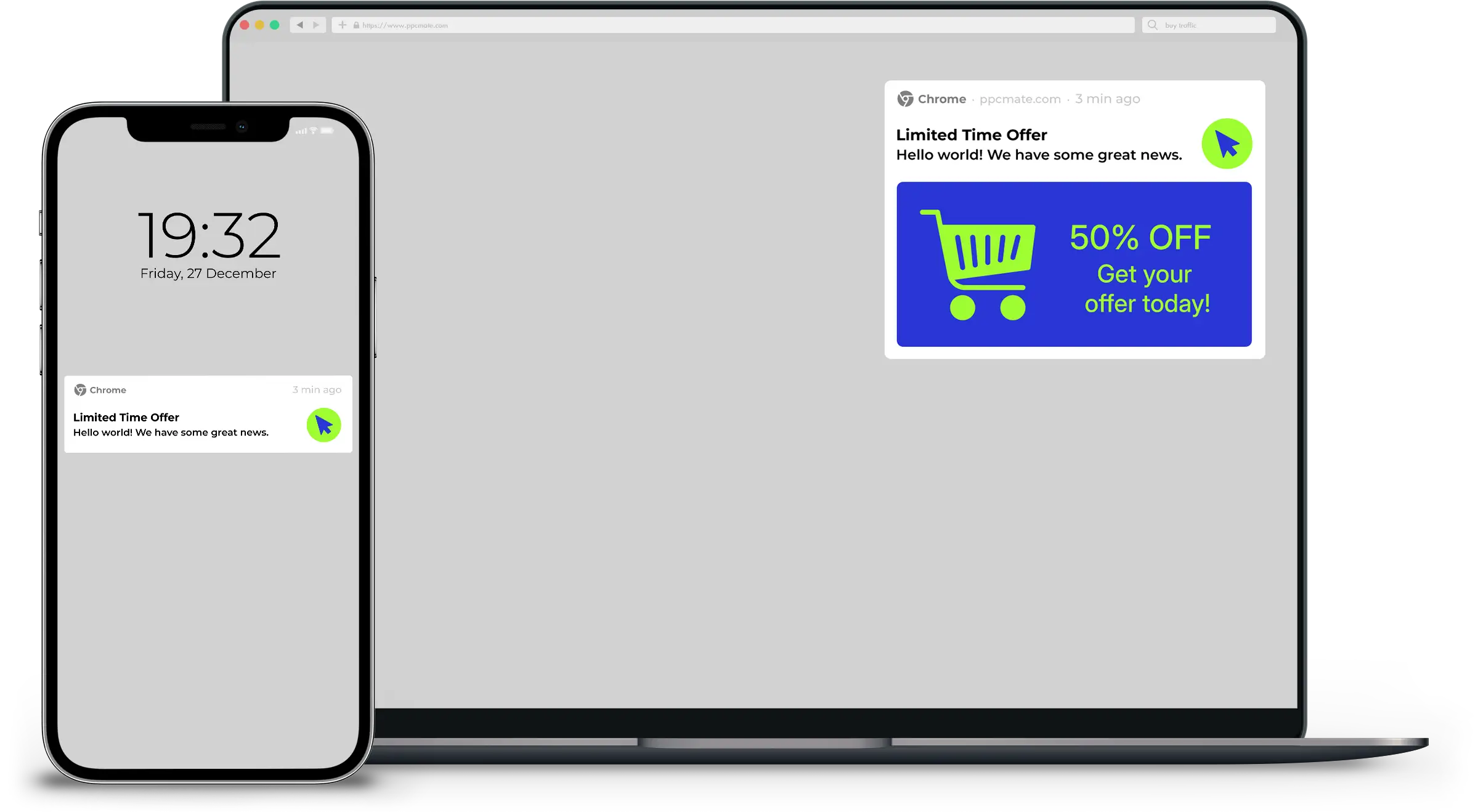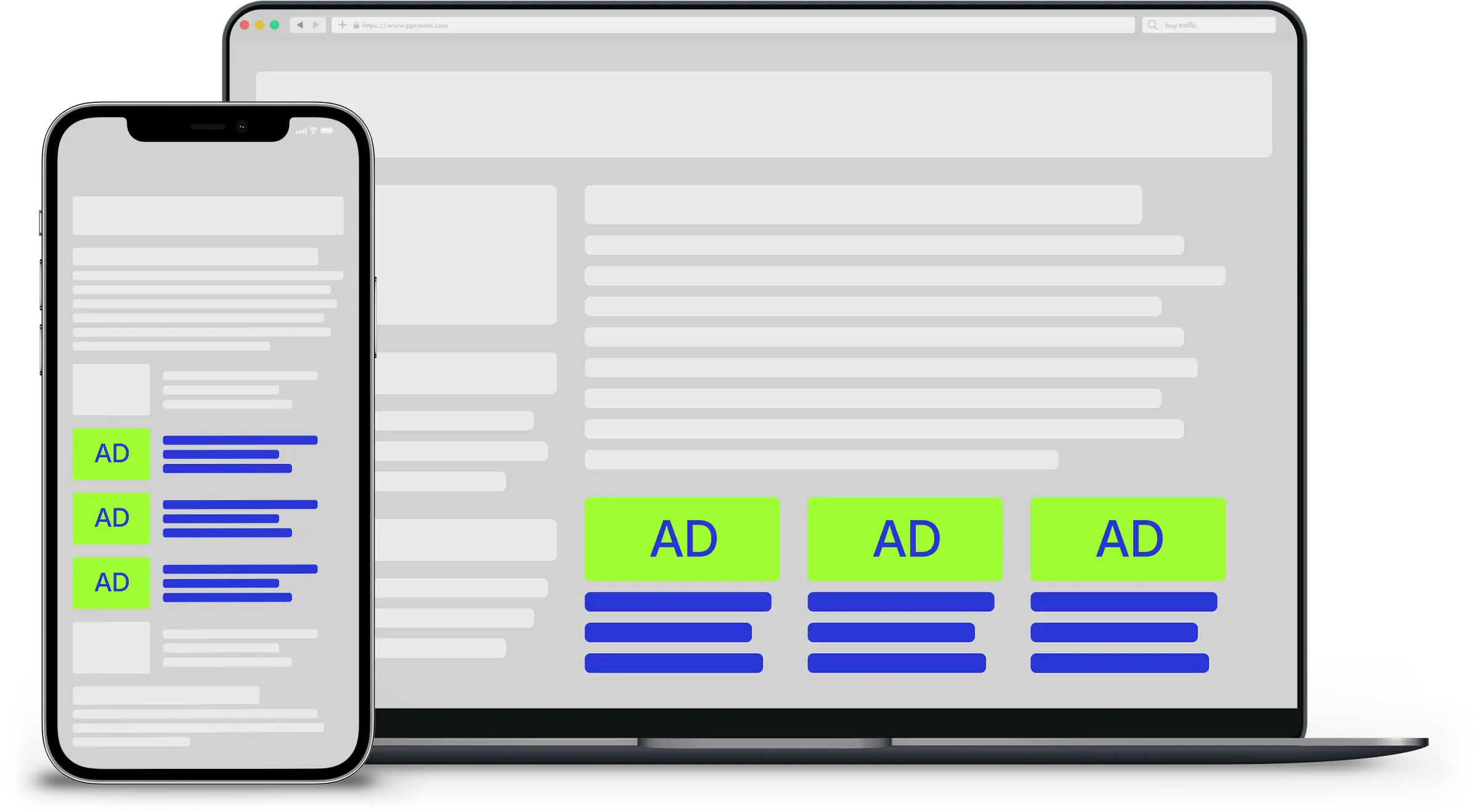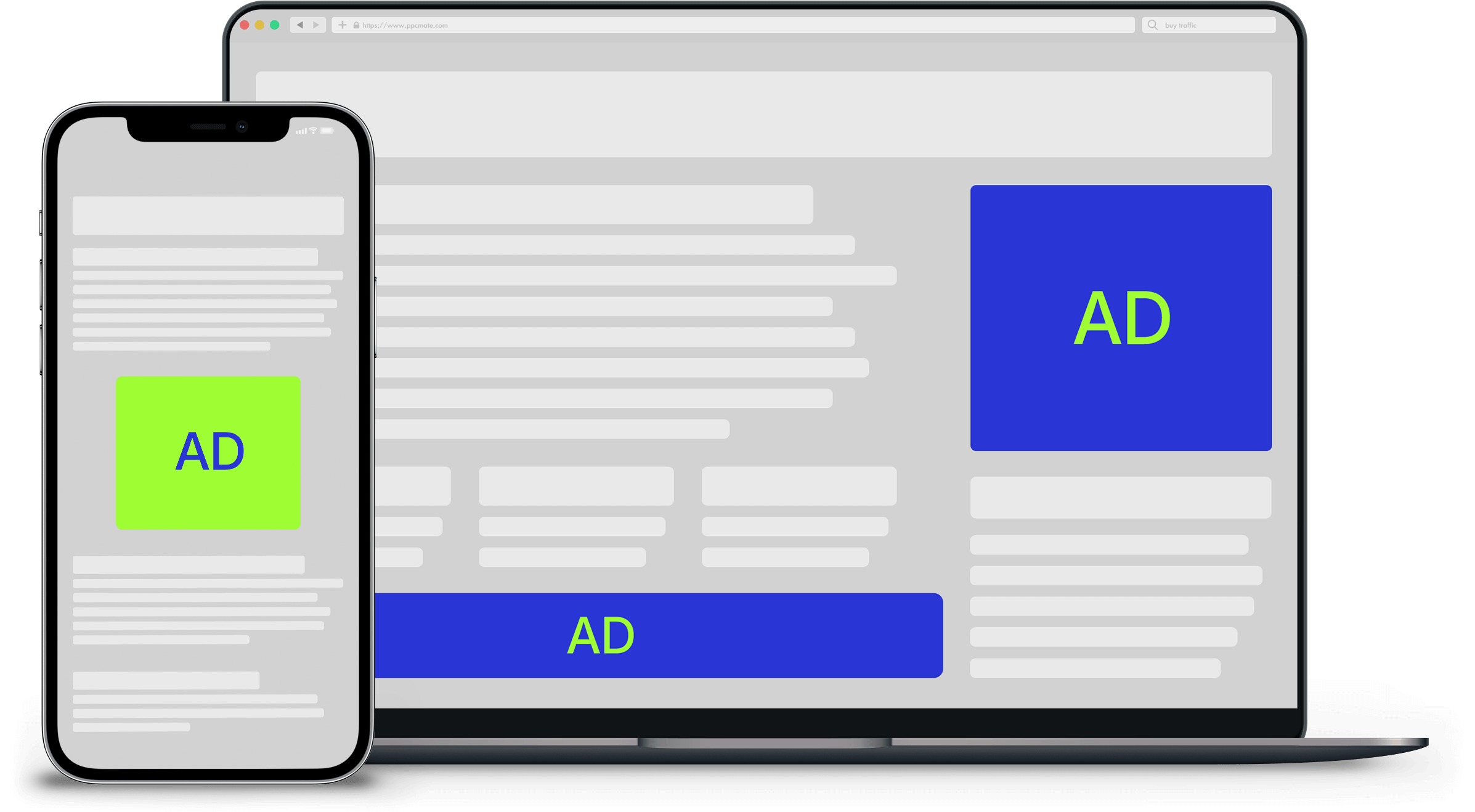Powerful as it is, your Google Analytics report is not always as accurate as you think. You may not recognize this fact, but it’s true. Some of the numbers are not accurate and misleading.
Are you confused about why your Google Analytics reports might not be correct?
Today we will delve deeper into the topic and give you a list of causes for the inaccuracy of your Google Analytics report. We will help you uncover some valuable hidden data so that you can make better-informed decisions. Let’s get started.
Ad-blocker Cookies or Third-party Cookie Rejection
Google Analytics gathers information about your website’s performance based on its systematic mechanism. Google uses the Classic Analytics code (ga.js) and the Universal Analytics code, which is placed on your webpage to track certain actions on your page. The code sends the information back to the Google servers, and it works to gather all the data in your Google Analytics report.
What happens if these codes come across blocker cookies, especially the ad blockers? These blockers will have a large impact on the accuracy of your Google Analytics report. As you are likely aware, some browsers include features to block tracking in their configuration settings. Web users can use a browser that does not accept cookies, or he/she can use a firewall to block or delete cookies, or the user can delete the cookies manually. The blocker cookies that users can install will prevent marketing ads from cluttering pages and stop the tracking process; all of these actions will undermine the accuracy of the results offered by Google Analytics.
Besides, there is a growing trend of using third-party cookie rejection. The key attributes of these cookies come from their hosts. We regard them as third-party cookies when the hostname is not the same as the domain in the browser address bar at the time it is set or retrieved.
These seemingly minor details pose a big challenge on the data accuracy of your report. Ad blocker cookies mainly undermine the accuracy of your cloud-hosted data. With regards to third-party cookies, stay away from browsers that install these cookies to block your website tracking.
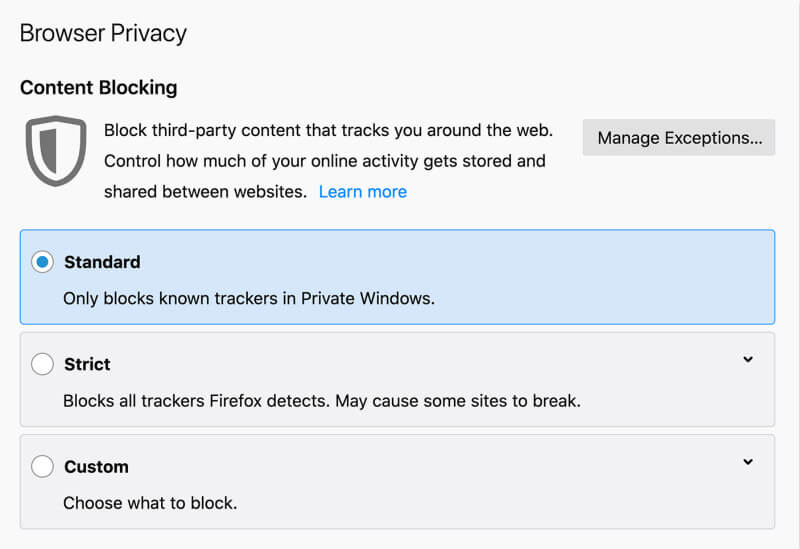
Tracking Code Issues
The Google mechanism relies on a tracking code to collect data. What if there is something wrong with the tracking code on your website? What if the tracking code is missing or it has been improperly placed? This error can sometimes happen, and it will cause inaccurate data in your Google Analytics report.
Bad codes
If you have many subdomains on your site, a floppy tracking code may easily create issues within your analytics tracking. It may count these subdomain pages as referral traffic, which would easily cause misleading information in the report.
Missing Tracking Code
You need to place the tracking code on your website. If the Google Analytics tracking code is not present, your data will arrive in your Google Analytics report. The traffic and visitor behavior can’t be recorded which will be a great pain if you have multiple webpages.
More than one Google Analytics tracking code on one page
The reverse of missing code is that you have put more than one tracking code on your pages. More than one tracking code will easily mess up your data. Each script on the site will record a new visit, and this may artificially double or triple the real number of visitors. Further to visitor numbers, their behaviors on the webpage will be inaccurate, and it can cause the data to show nonexistent bounce rates along with inaccuracies in traffic and page views.
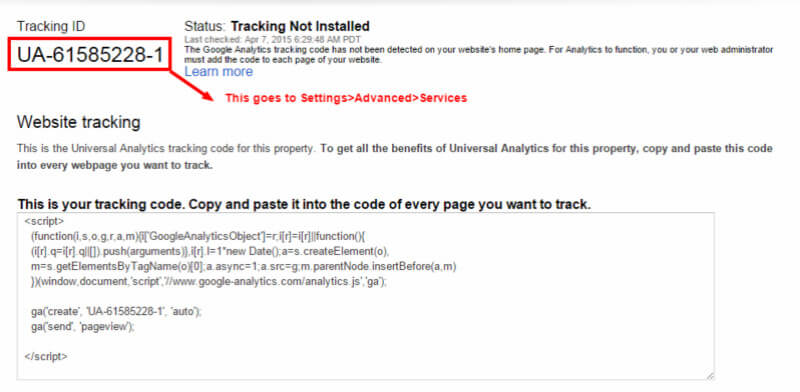
Tags Error
We love data as it gives us business insights. Using tags helps us see reports on various aspects of each page. We can use a tag for Google Analytics, one for Google Adwords, one for an A/B test, etc. However, if you use too many different types of tags on one page, it can be a problem.
To report the data, each of these tags refers to its home when the page loads. Each tag reference is technically an HTTP request. If you have too many kinds of tags on the page, some of the code may not execute as you expect or want.
Using Google Analytics, you are allowed to install multiple Google Analytics tags on the page. You would want to do this so that you can analyze different functions on the page. But if you use the Classic Google Analytics code, multiple Google Analytics tags may lead to inaccuracy in your reporting.
Session Timeout
Session timeouts are the second largest problem on Google Analytics as it can cause inaccuracies when measuring session time. The Google Analytics tracking code tracks on the page load or a specific action. This means Google is unable to work out when we stop clicking or interacting with the webpage.
For instance, a reader clicks a webpage, and spends 30 seconds on the page, and then closes the tab with no further action. Google will regard that the visitor landed the page and went.
Google Analytics counts the session time on your website based on the time-stamp of a page request. What if the user only visits one page of your site? How will it calculate the session duration if the visitor never clicked on other pages? It cannot, and this will impact the average session duration time, average time on page, and the exit rate of your website.
Different or Shared Devices
Google Analytics always assign cookies to your browsers and devices to track your website performance. Normally, the first time you visit the site, you will get a cookie that is active for two years. Then every subsequent visit of the same page, the cookie will get renewed and count a new session. This shows how users switching between devices impacts reporting data.
However, this tracking may easily cause problems. For instance, if a user has visited the webpage multiple times, but on different devices, it may regard the visitor as multiple unique users. This can easily cause data error in the recording process. Conversely, if a number of people share the same device and visit the website for marketing campaigns, it will count it as a single user on the website as it can’t identify different individuals using the same device.
The above situation mainly takes place with non-login users. Google Analytics boosts user-centric tracking to record website performance data. This may help you mitigate the effects of cookie overlap or deletion, giving a more accurate representation of data.
Wrong Data Filter
If you use Google Analytics to track website performance data, you are allowed to tinker with the amount and types of data you can view on your Google Analytics report. These are the typical filters you have to choose, and they allow you to limit and modify the data you are planning to get on your website. For instance, you can exclude traffic from particular IP addresses, including your homepage. Most websites are likely to filter the data of traffic coming from the company where employees may act in different ways to optimize the website.
To do this, you have to determine the source of visitors and which site they interact with before taking action. By filtering your data, your Google Analytics report will give you a better insight into your business. If you use the wrong filter, it will lead to an inaccurate Google Analytics report. If you don’t set up filters or accidentally insert an incorrect parameter, you will get a different and maybe false result in the reporting data.
Referral Spam
Referral spam is similar to the “fake” traffic from bots and crawlers from spam sites. These page views and other actions on your webpage are not triggered by real people and can easily inflate your page views and artificial referral data.
If you find the referral traffic on your website falls to a large degree, you have to confirm if it comes from legitimate websites. In most cases, a sudden spike indicates referral spam, and this distorts your reporting data.
Check your Google Analytics report, and see the referral report to figure out if there is any strange domain sending traffic to your website. Check the spam domain; look at the bounce rate of the traffic. Normally, it is 100% or near 100%. Spam data may impact the referral traffic in your reporting.
Browsers That Disabled JavaScript
Google Analytics tracks your business website traffic by using a JavaScript tag. This means smooth tracking is delivered on the premise that the browsers that visitors are using are accessible to JavaScript.
What if the user visits your website with JavaScript disabled on his/her browser? With JavaScript disabled, Google loses the maneuverability to register the data, and it can’t record any data of the user. While this circumstance is minimal, it does exist, and it will impact on the reporting data.
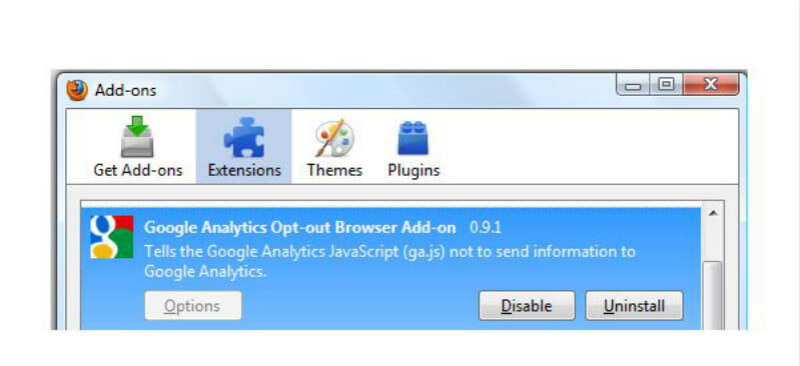
You should not be surprised by incorrect data on your Google Analytics report. There are a number of factors contributing to the accuracy of your Google Analytics reporting. We’ve listed eight factors that potentially undermine your report accuracy. Some of them are out of your control, but you have to be aware of them. Being aware of them allows you to understand and judge your data for what it is and the inaccuracies it may contain.
Despite some discrepancies in your Google Analytics report, Google Analytics is still an important tool for site owners. Make sure you are aware of the inaccuracies so that you can make informed decisions to improve your site.
 Author Bio: Sharline Shaw, the founder of a leelineSourcing.com, is an expert on Chinese export trade. With 10 years experiences in the field of sourcing in China, she is familiar with all relevant regulations and laws about China’s exporting. She’d love to share her experience with people and has written many helpful articles.
Author Bio: Sharline Shaw, the founder of a leelineSourcing.com, is an expert on Chinese export trade. With 10 years experiences in the field of sourcing in China, she is familiar with all relevant regulations and laws about China’s exporting. She’d love to share her experience with people and has written many helpful articles.