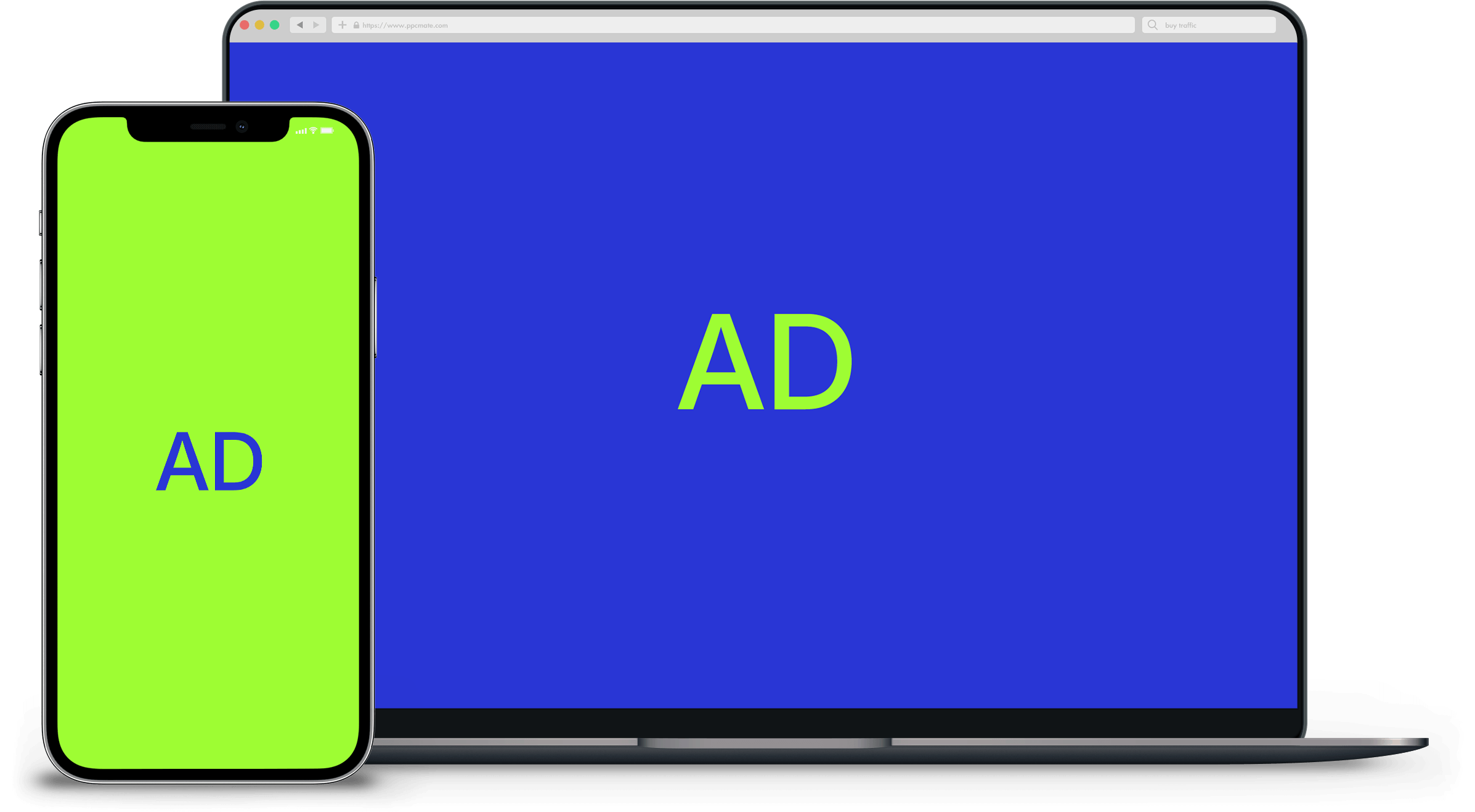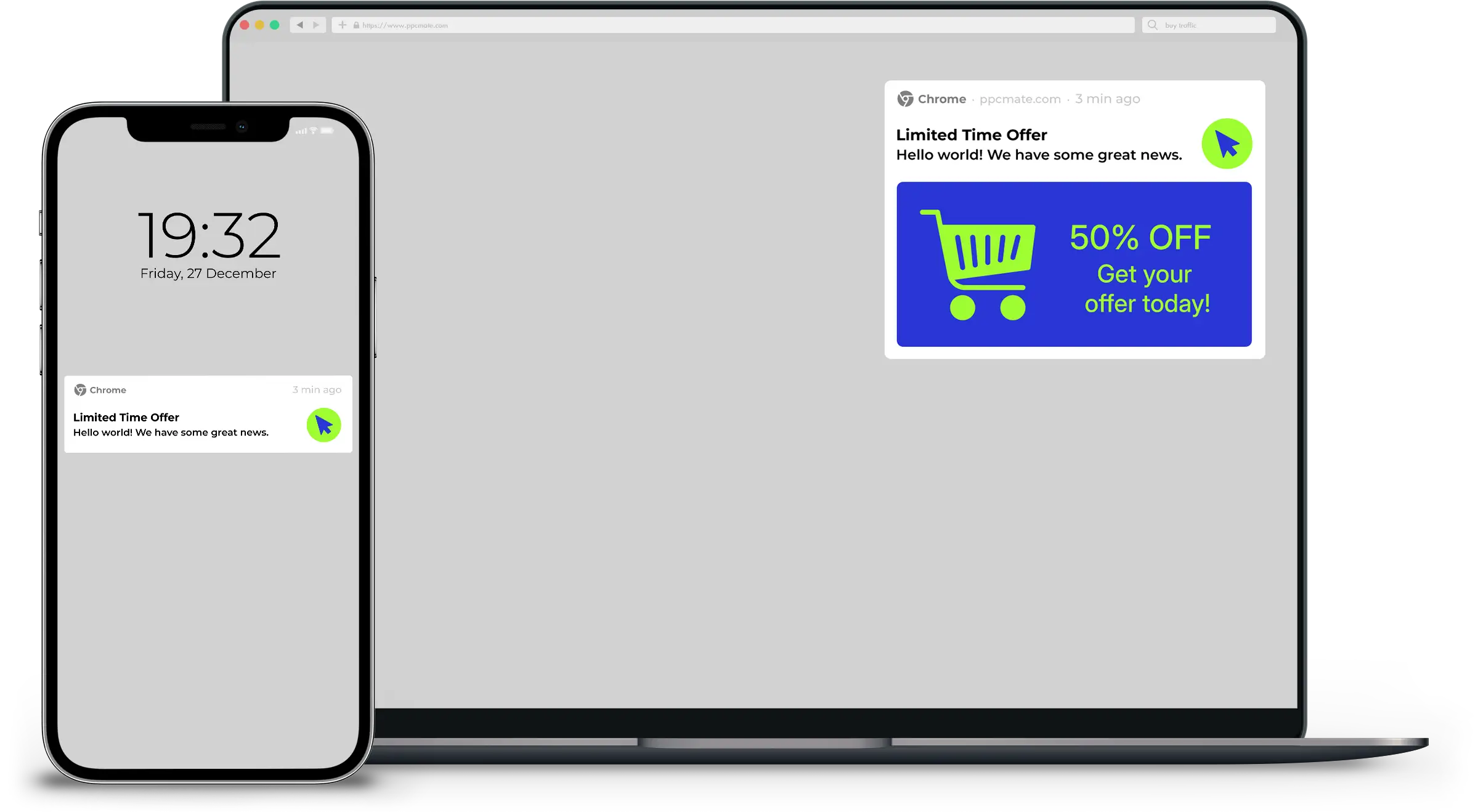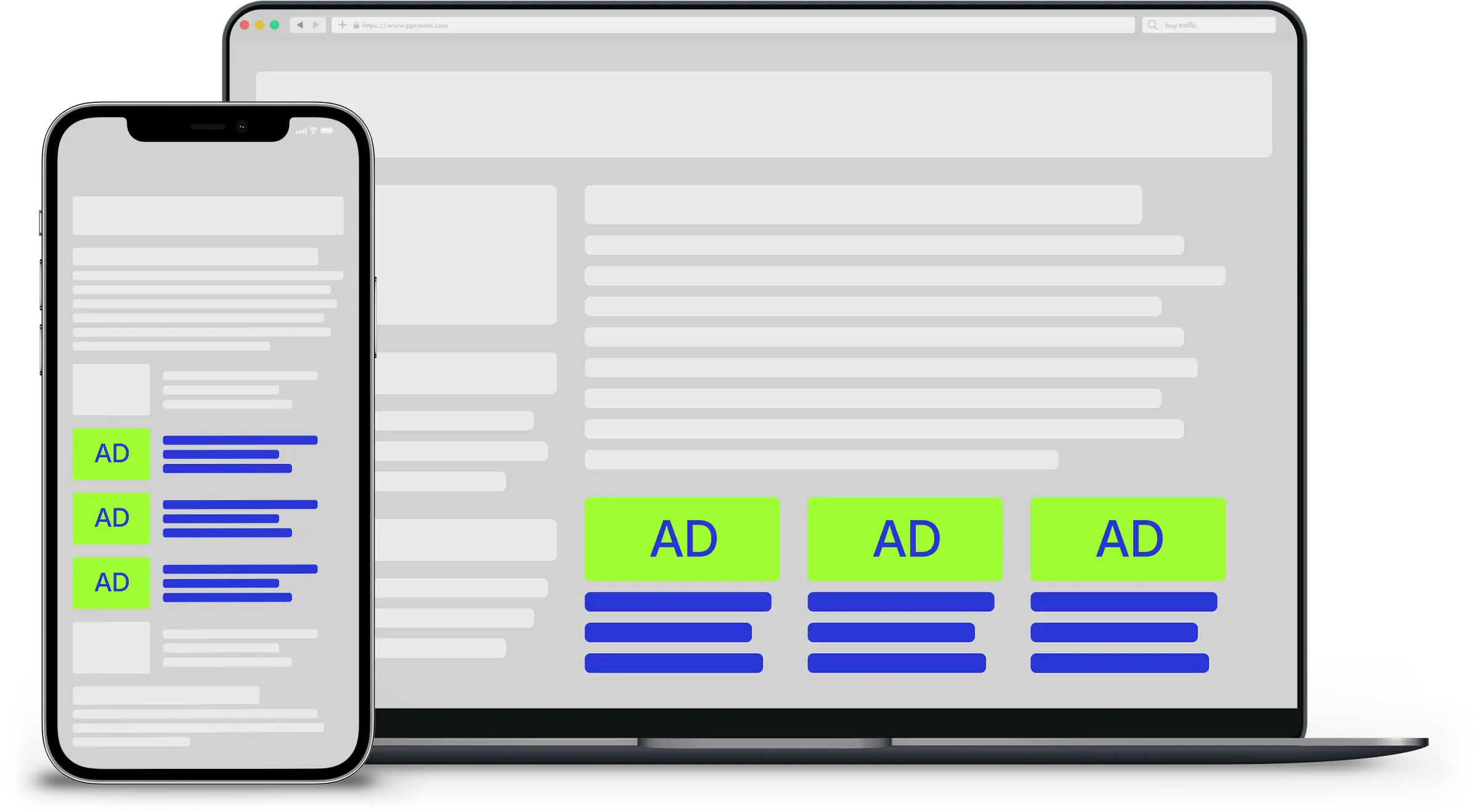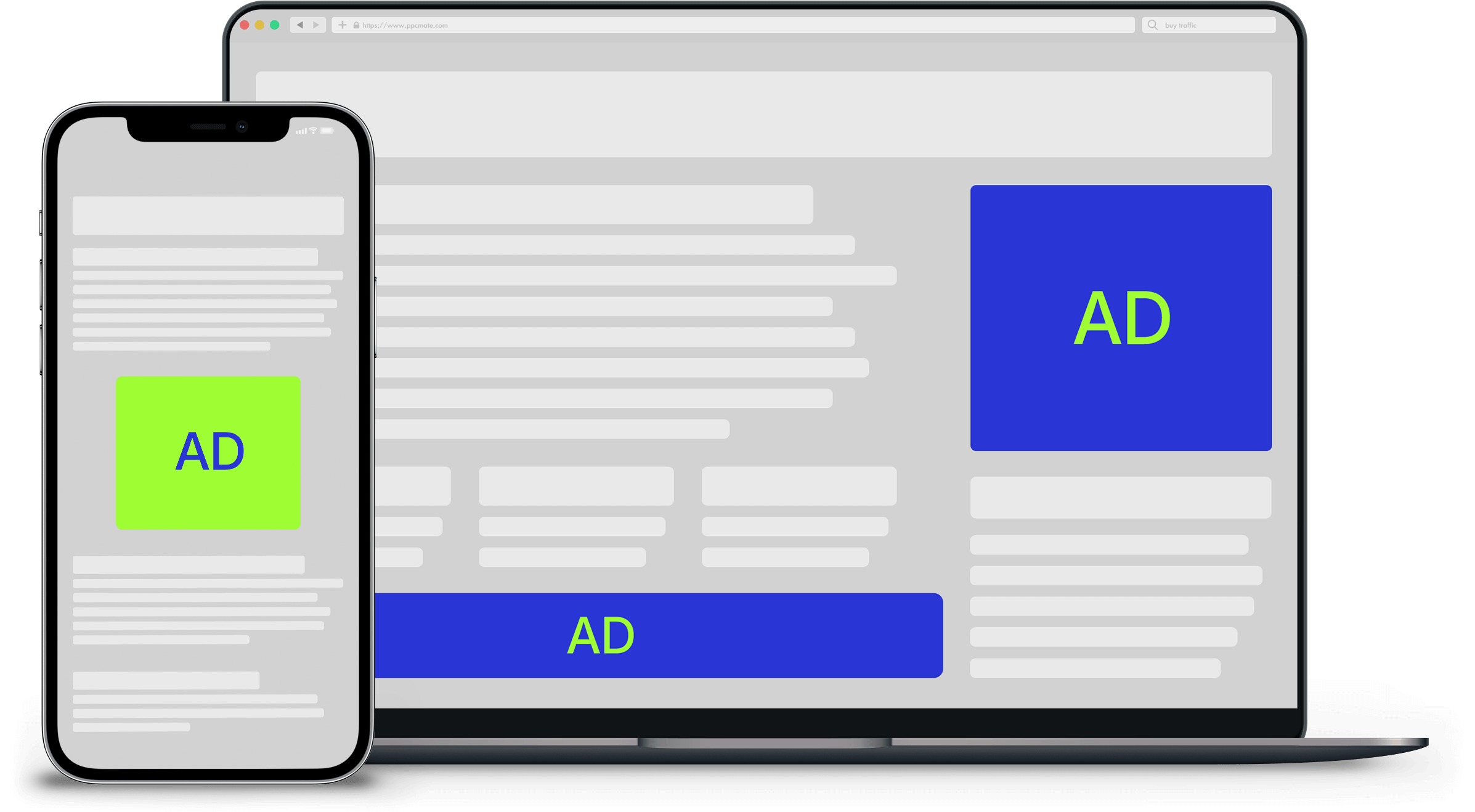To make the best use of website images, you must optimize and have them indexed by search engines. However, not many site owners are aware of this.
But do you know how Google indexes your images as well as how to make them rank high on search engines? Keep reading our article today to find the answer to this question. We’ll also give you some image optimization practices. A bonus tip on blocking search engines from indexing private images will wrap this article.
What Is Google Image Search and How Does It Work?
Besides blog posts and landing pages, Google provides you with an option to find images via its Image Search tool.
To present these results, Google collects images from every website by crawling them and then stores them in its huge database. This search engine will crawl and index all images that have the format of BMP, GIF, JPEG, PNG, WebP, and SVG.
But how do Google bots know what the image is about?
Google doesn’t “read” images. Instead, it studies the image information such as name, title, metadata, caption, alt text. This search engine looks through the textual content that the image is inserted into. It scans the page content, page title, and metadata to fully understand that image’s meaning.
In most cases, Google uses Googlebot-Image to crawl images. But when the image URL is not clear enough, it will use Google bot to crawl that image. Once recognizing the target is actually an image, it’ll let Googlebot-Image revisit that image file.
What’s more, there is no file size restriction. In other words, Google crawls all your images at any size.
How Images Impact Your WordPress Site Rankings
It’s proven that people prefer images over text, so does Google search engine. Below are some outstanding benefits of images for your web design and rankings.
- Draw attention & trigger emotion
People memorize visual information better than text. You can compress the idea of a long article into a few images or graphics. Images illustrate your content and make it more appealing.
- Boost your website’s rankings
Images help engage users and increase the accessibility of your site by delivering a positive user experience. Once interested in your content, they’ll stay on your site for longer which improves the time-on-site and reduces the bounce rate. These are important factors for Google to consider displaying your content on top results.
- Bring traffic to your site
Images can drive a lot of quality organic traffic to your site. Google has removed the “View Image” option so that users are redirected to the page containing that image instead of just opening the image URL in the browser.
Apart from graphics or explanation images, funny images are a potentially good source of traffic. They can become viral content and earn a lot of views and shares.
4 Tips to Optimize Images for SEO
It’s not just designing an image and throwing it on your WordPress website. Your responsibility is to optimize them correctly to make the most of your visual content.
Add More Value to Your Images
Your images should deliver some value to users. It must be relevant to the page topic, transfer the content, and/or entertain visitors.
Unique images are also highly recommended. You can take pictures or design graphics by yourself. Limit using stock photos since they are easily available on any website. What if your competitor uses that same image? Your brand reputation will be affected.
Reduce the File Size
We can’t deny the influence of images on every website. However, too many images may lead to a longer page loading time which directly impacts your site ranking. You’re required to scale down your image size without losing its quality when appearing on the web.
Bear in mind to pick the right file format as well. Choose common image formats such as JPEG and PNG. Smaller JPEG image size results in lower quality so you need to balance both of them. PNG image quality is much higher but it comes with larger file sizes.
Making use of WebP images is a smart idea to provide high-quality images at lower file sizes. This file type is developed by Google and will become the next-gen file format for your site.
To free you from manual optimization tasks, you should use a WordPress image optimization tool, for instance, Yoast SEO and ShortPixel.
Provide Image Metadata
First and foremost, use a relevant name, title, and alt text for your file. They should include keywords so your file can easily rank on search engines. Consider using common or trending words of your industry and market.
Don’t forget about alt tags since they are what search engines read and understand your images. It looks something like this < img src=“wordpress-blog-design.jpg” alt=“WordPress Blog Design” />. Your alt tags should embrace keywords as well.
Create an XML Sitemap
Besides the content sitemap that consists of all your site pages and posts you want to index, you need an image sitemap for your images.
In this way, Google can easily know what files you want it to index and rank on search engines. It also notifies Google bots about your newly uploaded images and what they are telling.
Block Private Images from Search Engine Results
There is no doubt that we always want our images to be indexed and appear on search engine results. So what are the reasons for blocking indexing?
Imagine you operate a photography website to upload client photos there. They can be pictures of their birthday party or important events. You definitely don’t want the client’s personal images and files to be widely exhibited on the internet. It’s necessary to protect these images and stop search engines from indexing them.
To deal with the concern, the PDA Gold plugin will be a smart choice that can secure your media files and block search indexing.
How PDA Gold Stop Search Indexing of WordPress Images
PDA Gold proves a complete solution to secure your WordPress images or any other media files. At the same time, it stops search engines from indexing your private files automatically. There is no manual search indexing prevention work needed. Visitors won’t be able to find your files and access them on SERPs.
The following guide shows you how to protect your images with PDA Gold.
- Download, install and activate the plugin
- Open the Media Library and find your desired images
Click ‘Configure file protection’ to protect your image
That’s it! Your image becomes private to users and is blocked from search indexing now. The plugin handles it all and you don’t have to do any other things.
Final Thoughts
Images are of significance to every website content and SEO. They help draw user attention and prove a good way to boost ranking and gain traffic to your site.
There are several tips for your image optimization. You can reduce the image size but still maintain their quality. Providing proper names and metadata with relevant keywords is required. We recommend creating an XML image sitemap for Google to quickly find your new images.
We’ve also offered you a must-try tip to block image search indexing with the PDA Gold plugin in case you don’t want your private files to be found on search results.
Still have questions about Google image indexing? Drop a comment below to let us know.
___
by Alan Mathew
Author Bio:
Alan Mathew is a content strategist at Brainvire e-commerce SEO services, based in New York. He is a digital nomad, traveling the world while he builds beautiful WordPress websites for small and mid-sized businesses around the world. He enjoys web development, eCommerce programming, and plugin development.