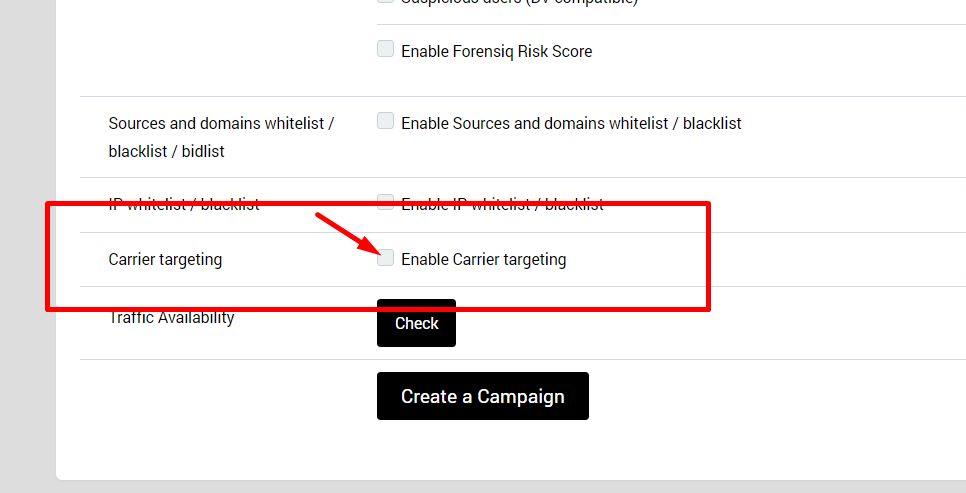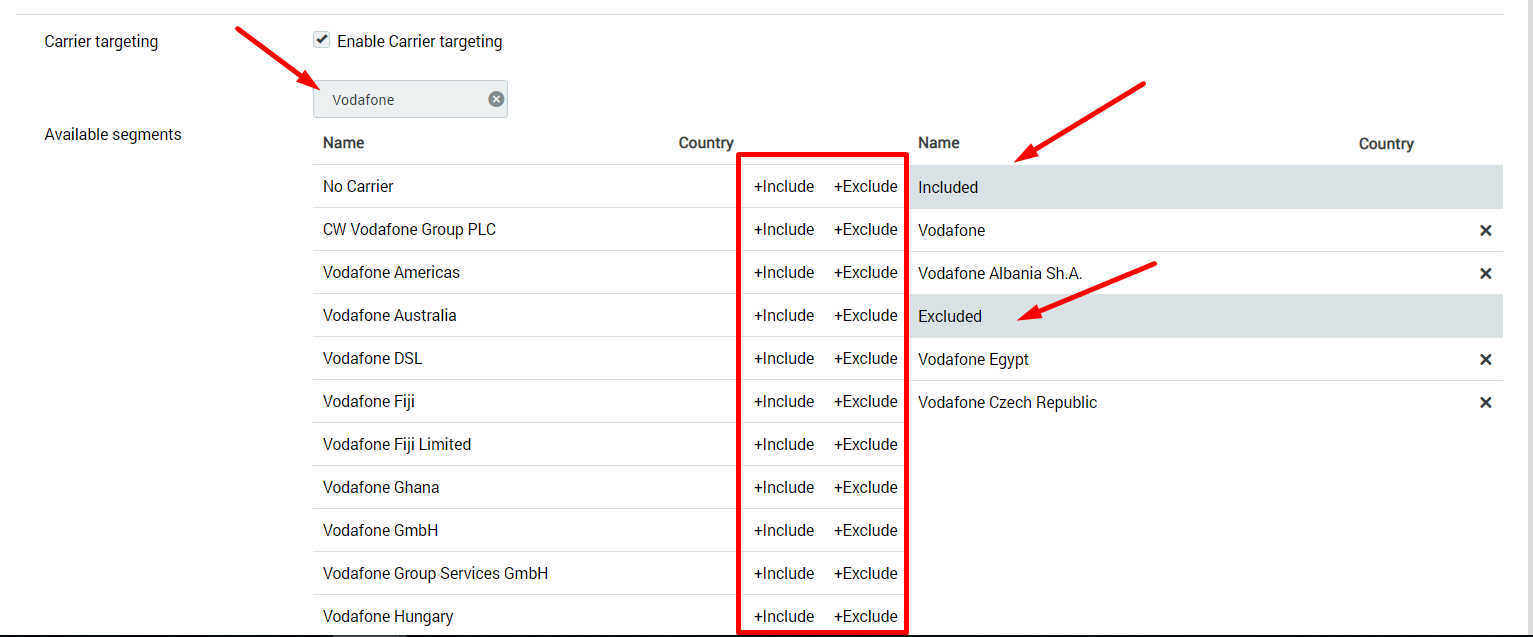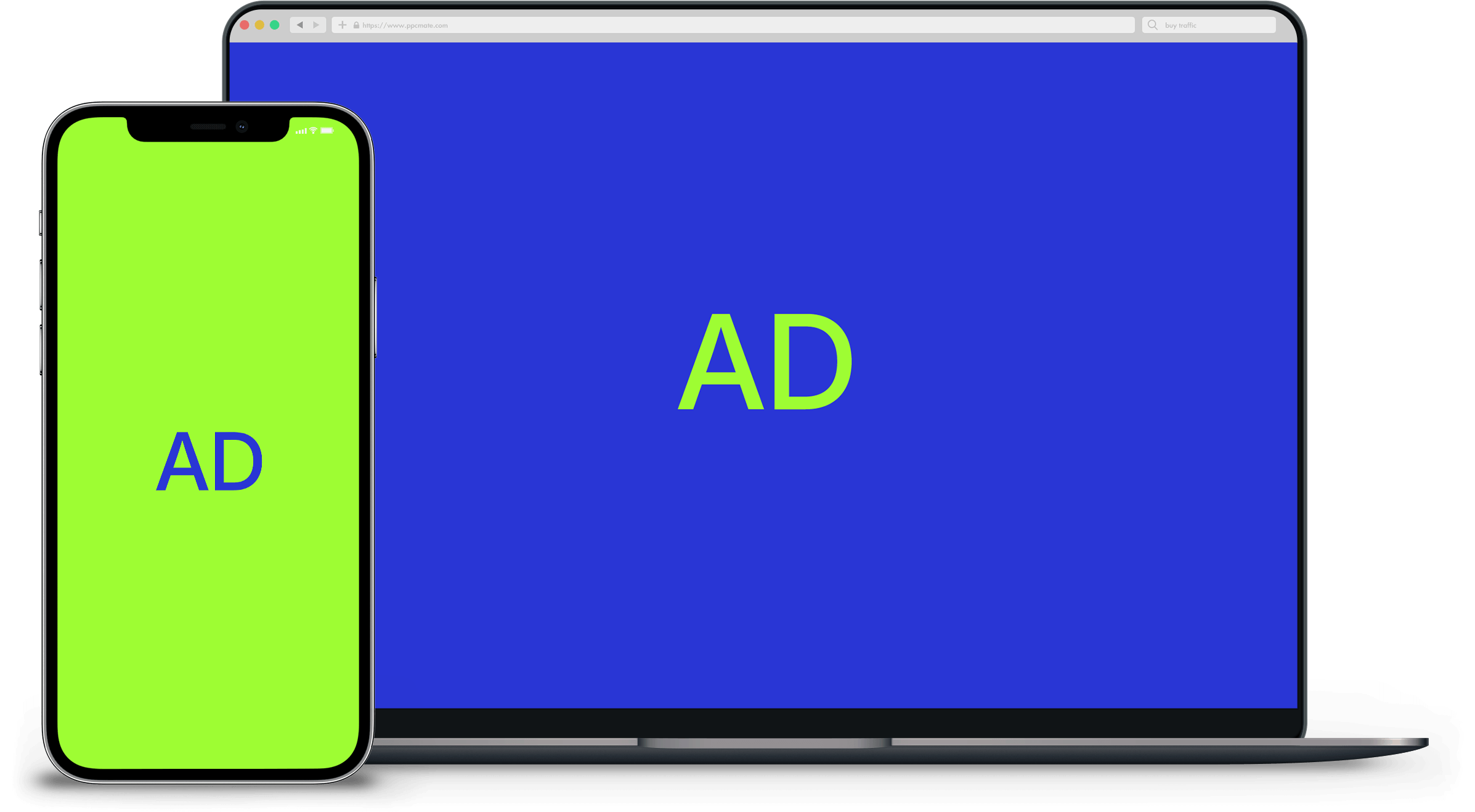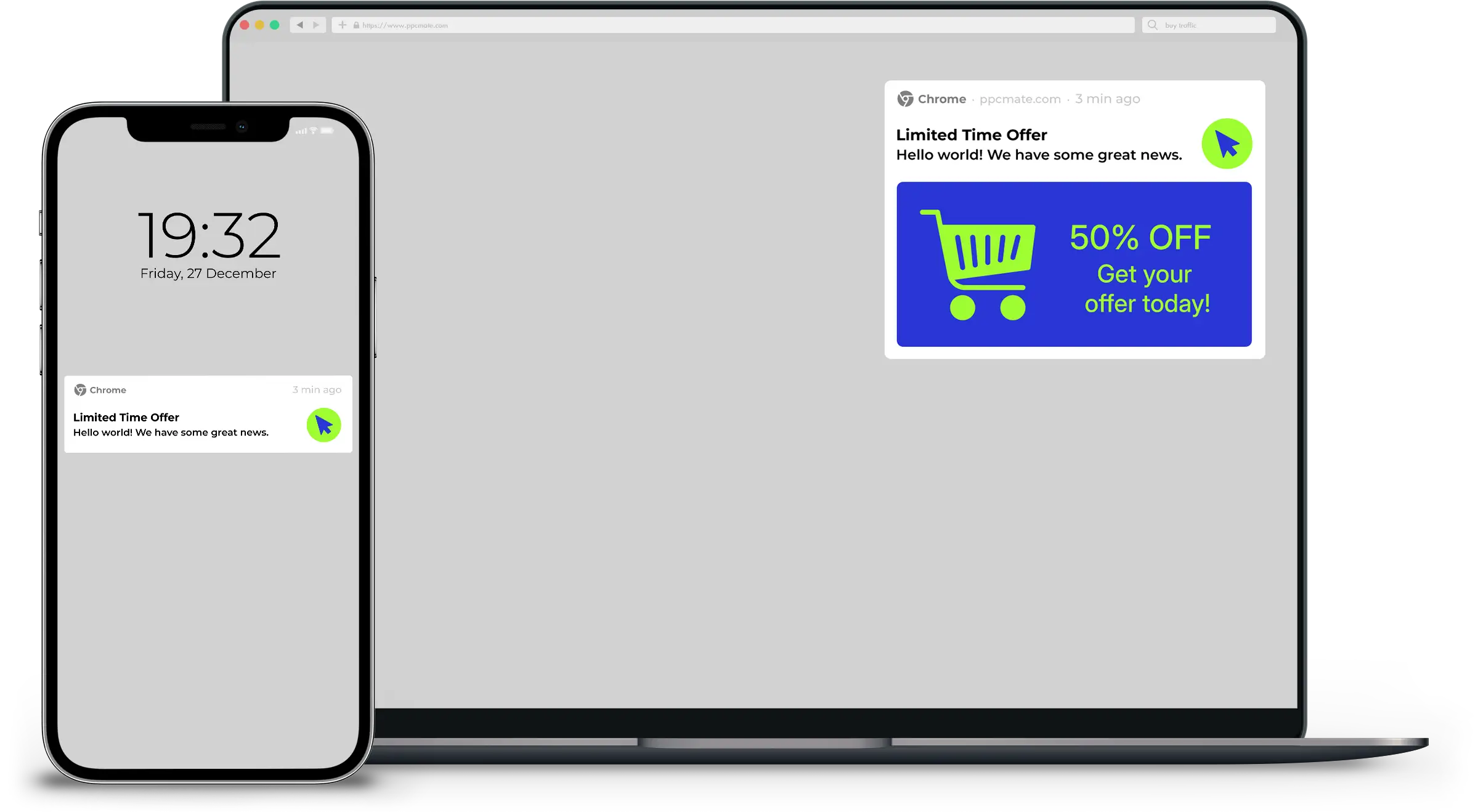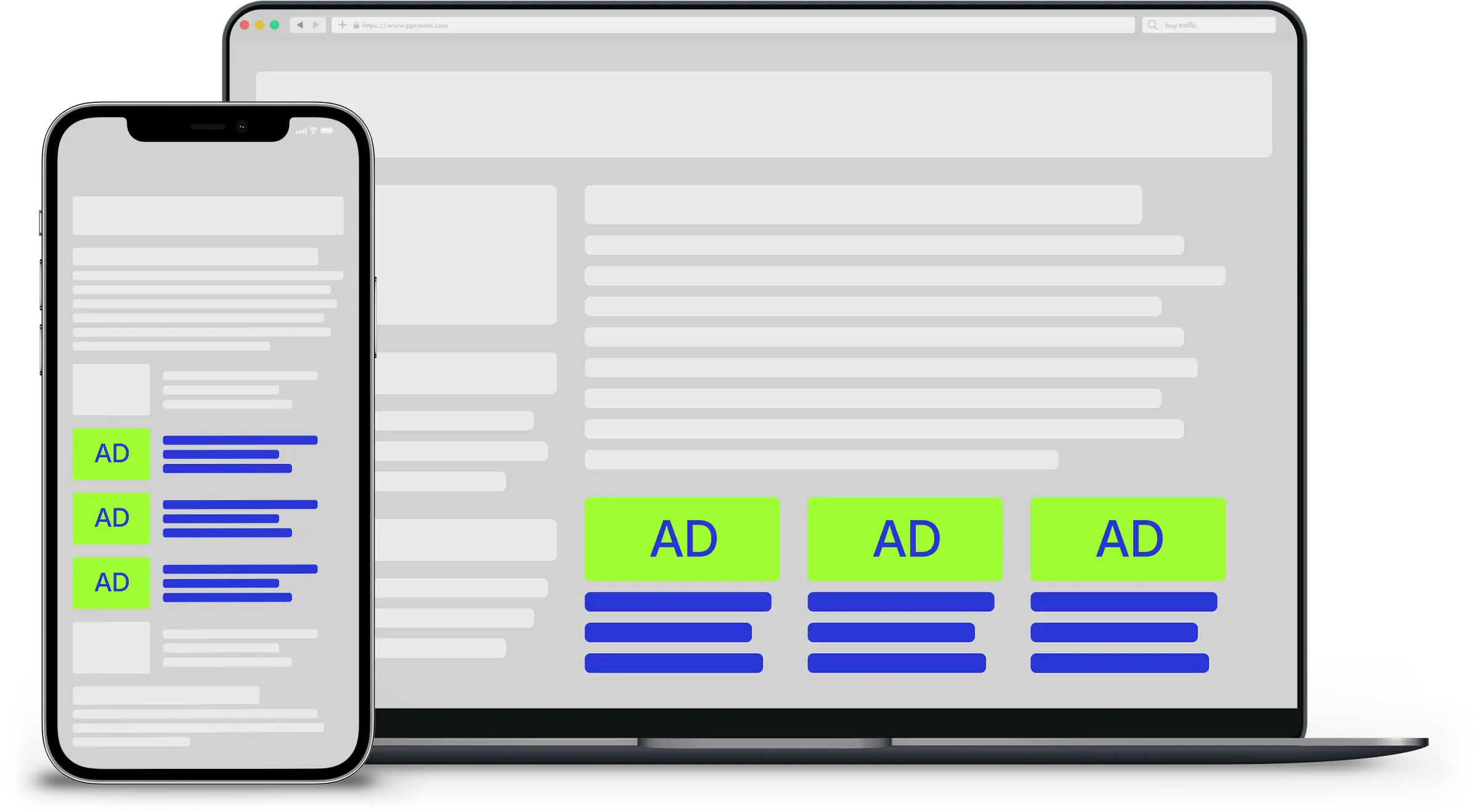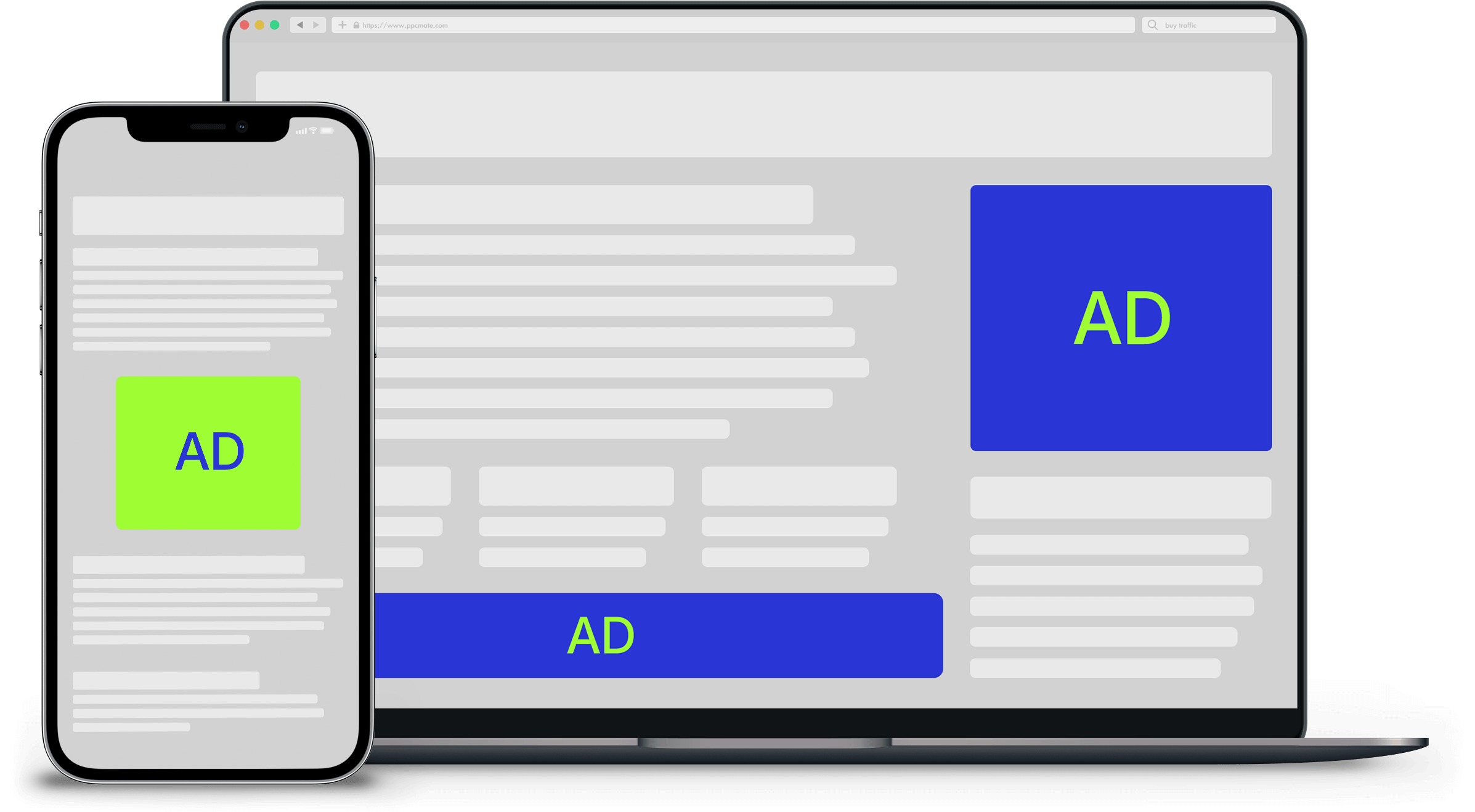Carrier targeting allows you to deliver your ads to users subscribed to specific carriers and often in the same time those on WiFi.
To enable this option go to Pop up/Pop under/Interstitial campaign type –> Campaign Settings –> Scroll until the bottom and find “Carrier Targeting” option.
Type the name of carrier/network –> Select either ‘Include’ or ‘Exclude’ this carrier option –> It will appear on your right under Included(when you want to target those carriers) or under Excluded(when you want to block traffic from those carriers).
Press ‘Save Campaign‘ and you are set to go!
For additional information or questions please contact us at support@ppcmate.com